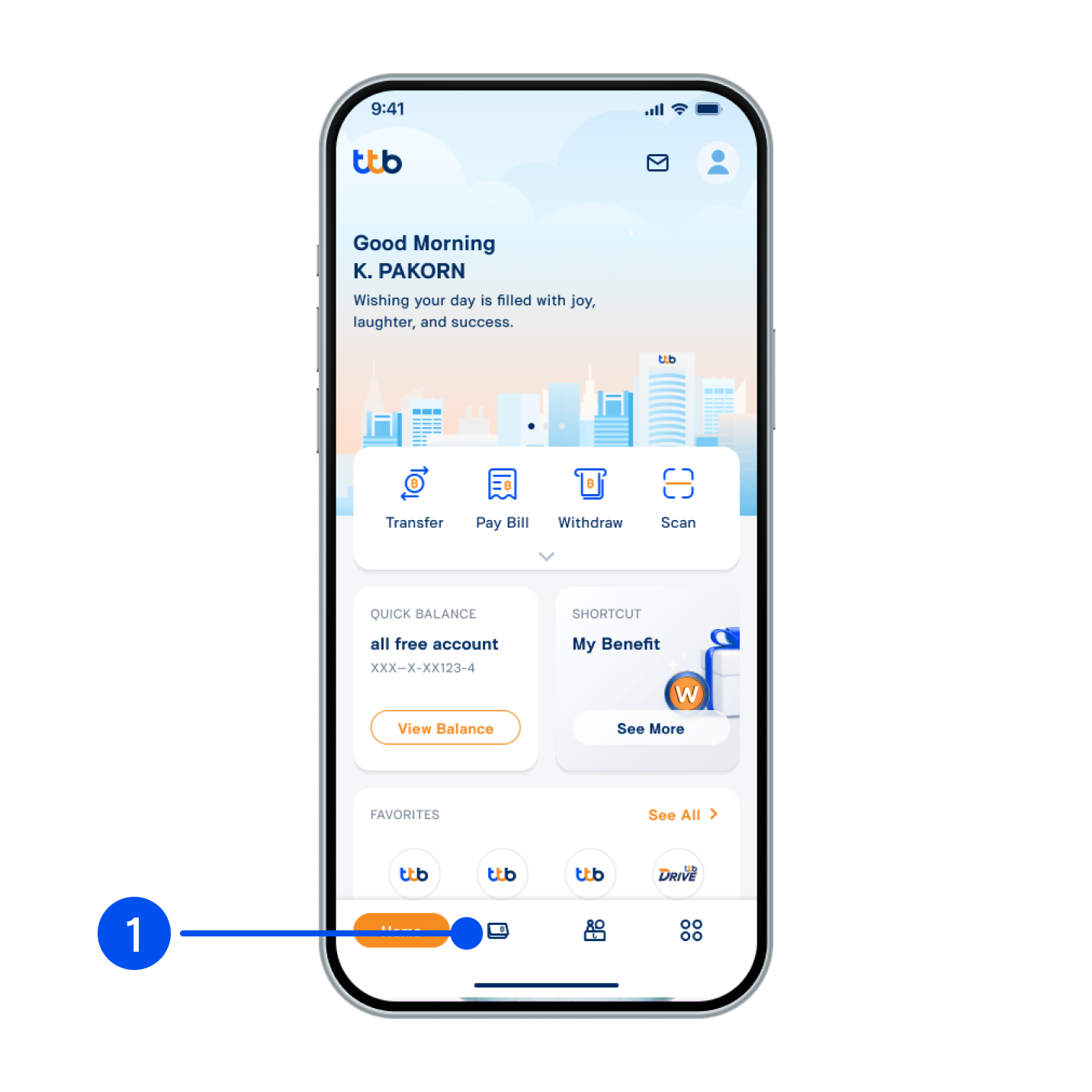
1. Select “Account”, the 2nd menu from the bottom.
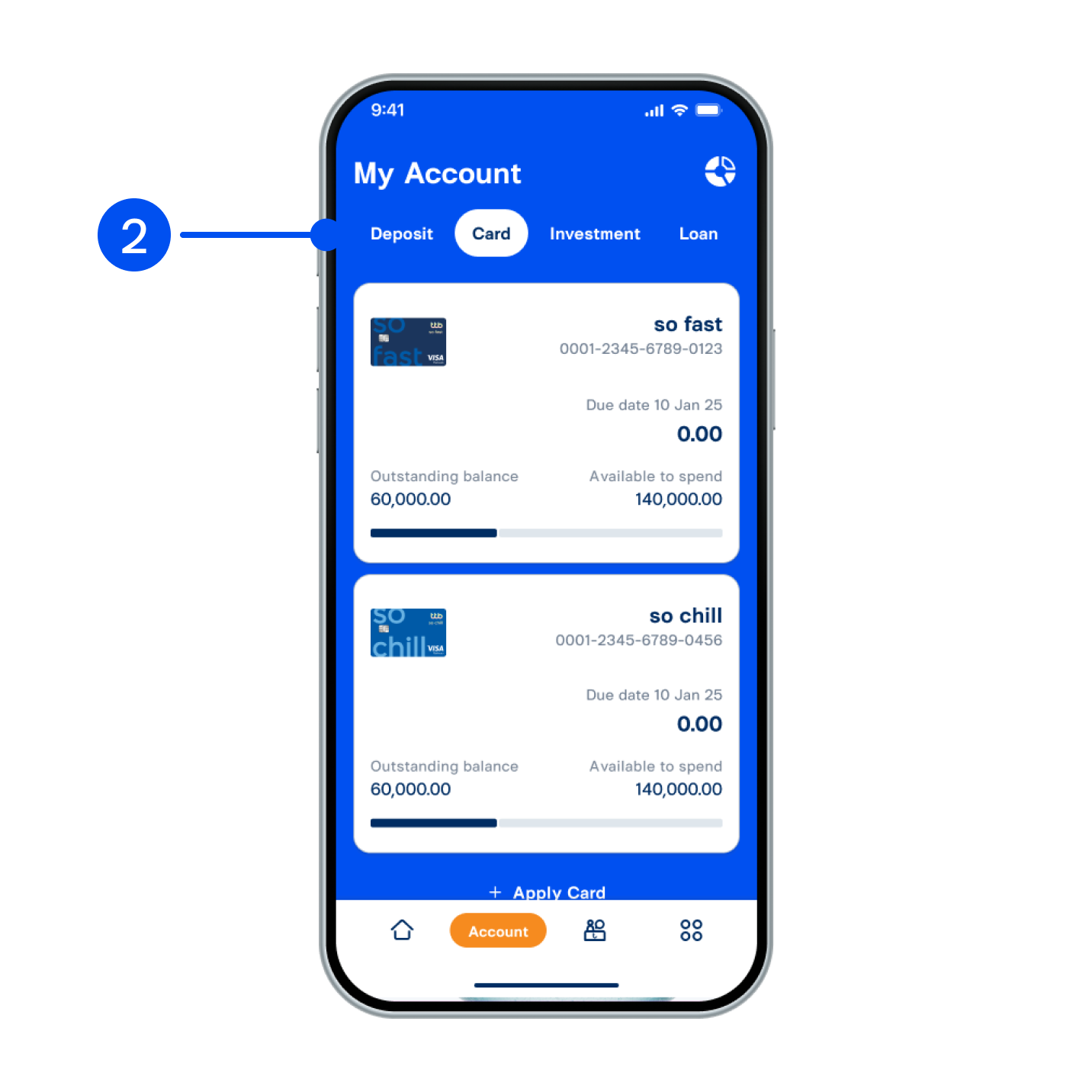
2. Select “Card” tab at the top, then select the card you wish to view details.
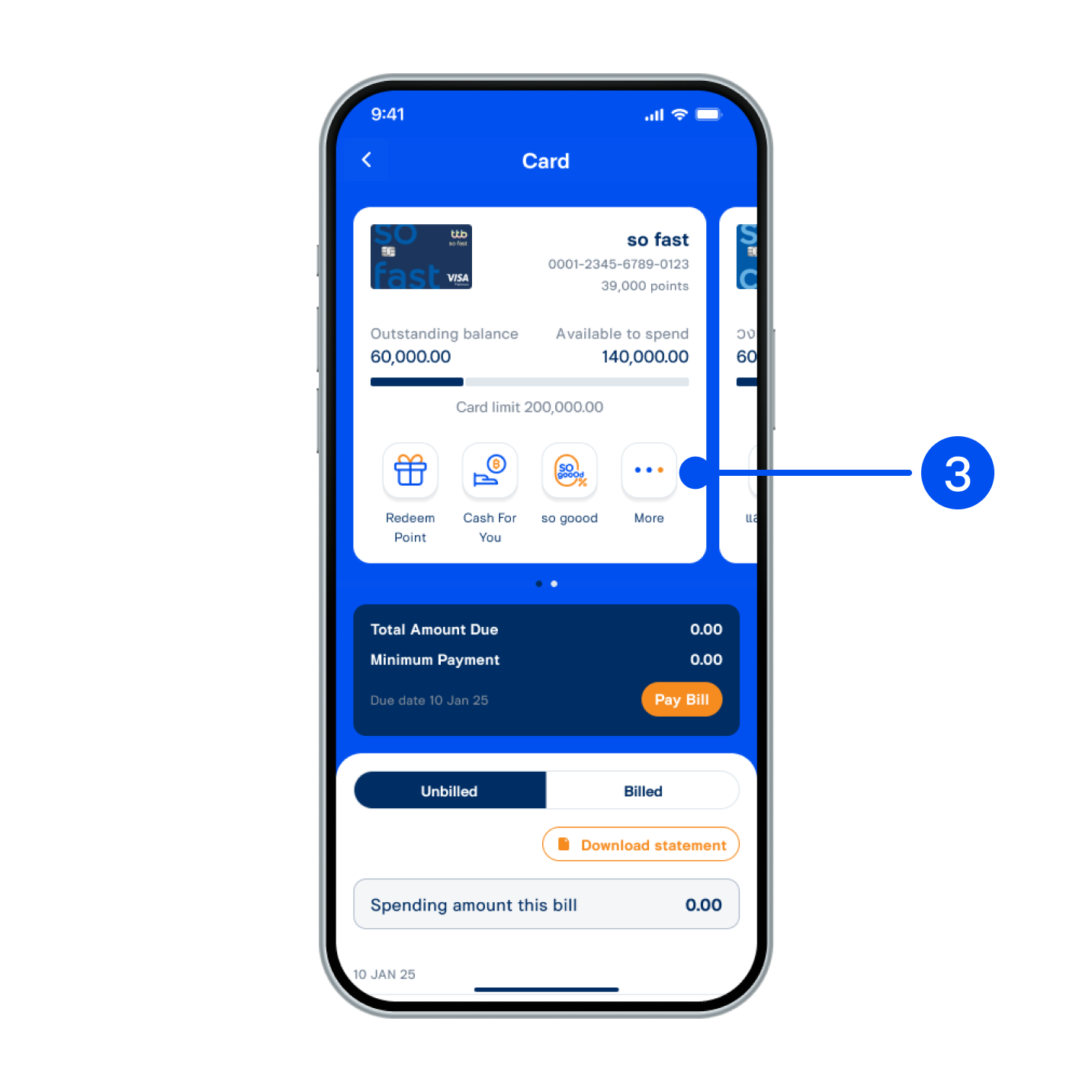
3. Select “More”.
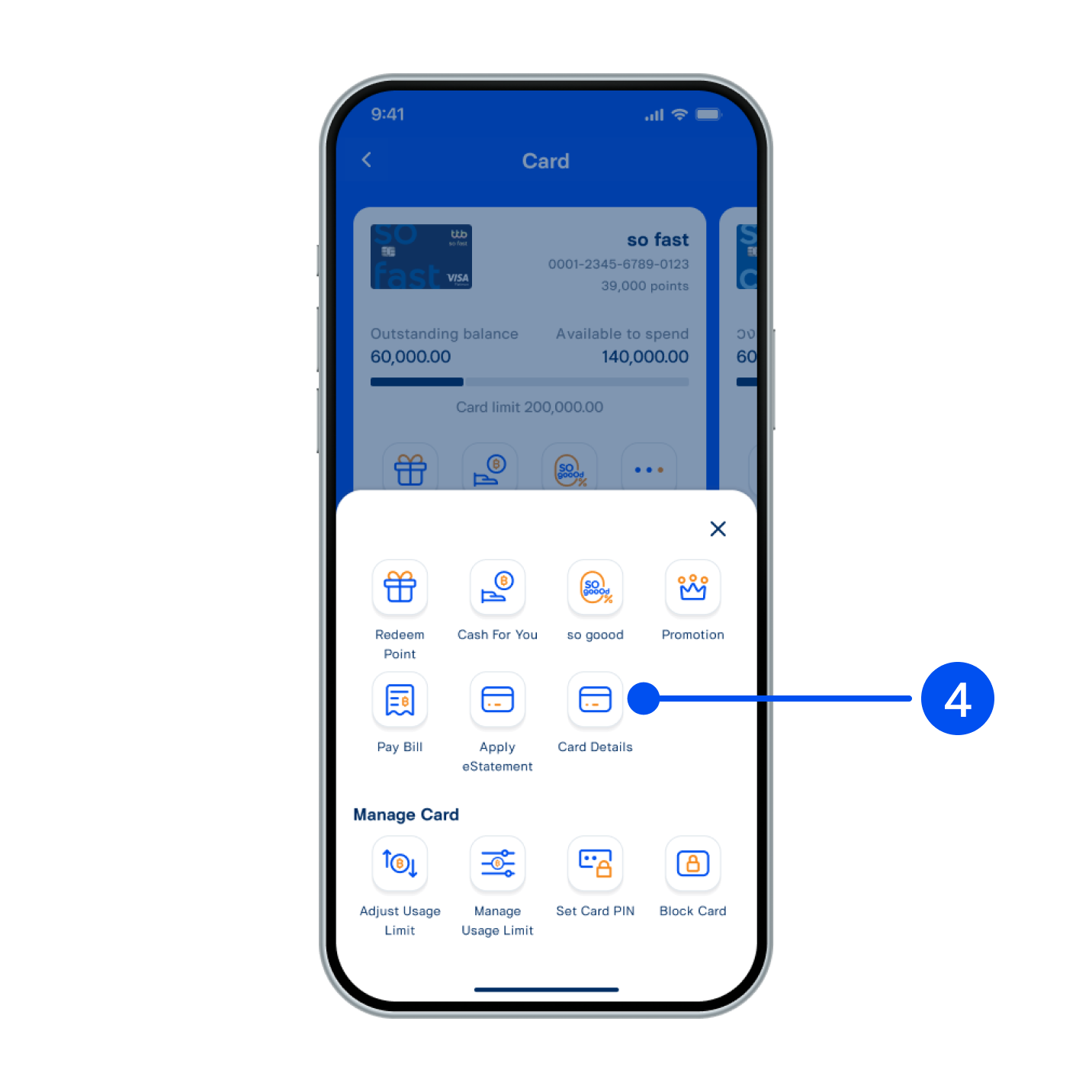
4. Select “Card details”.
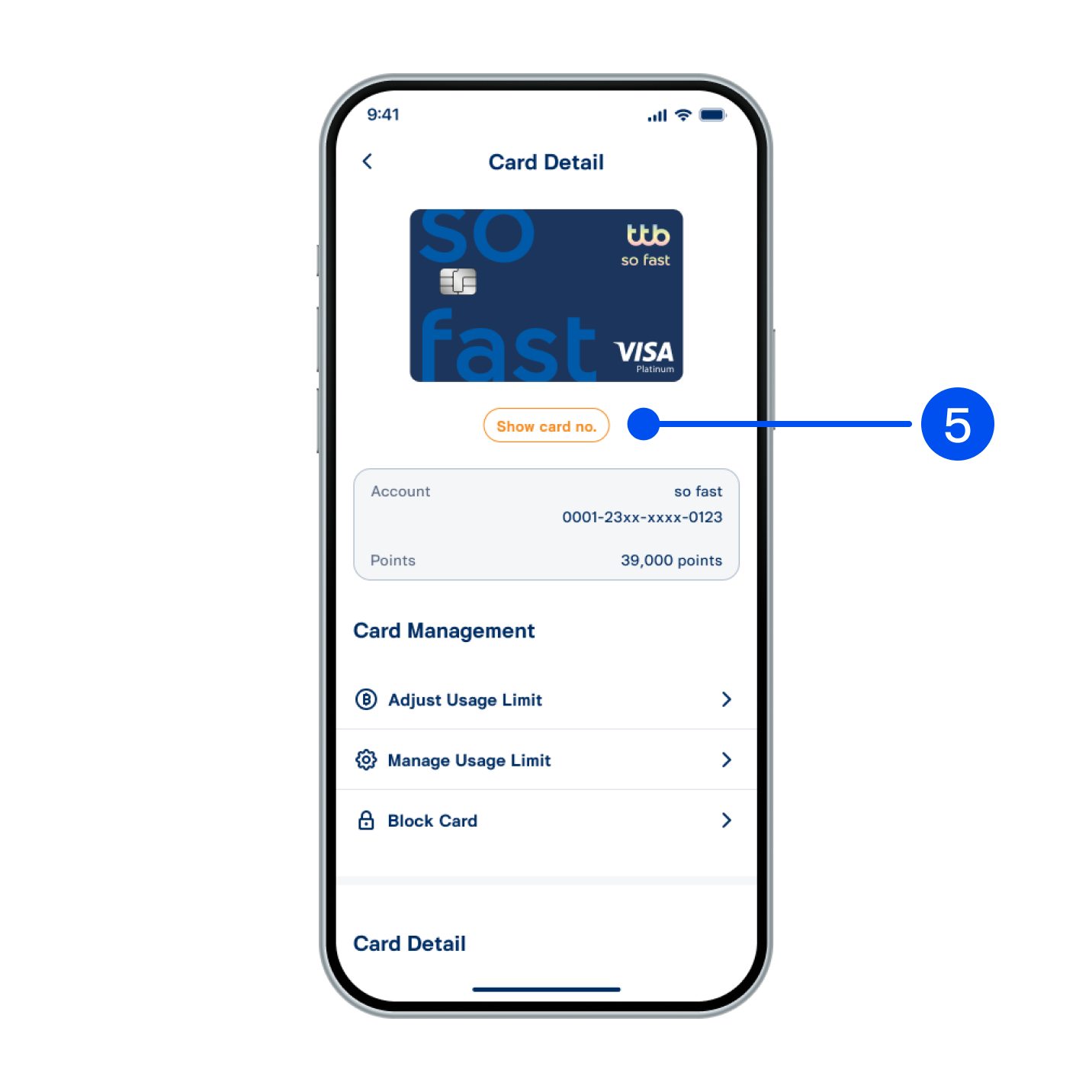
5. Select “Show card no.”.
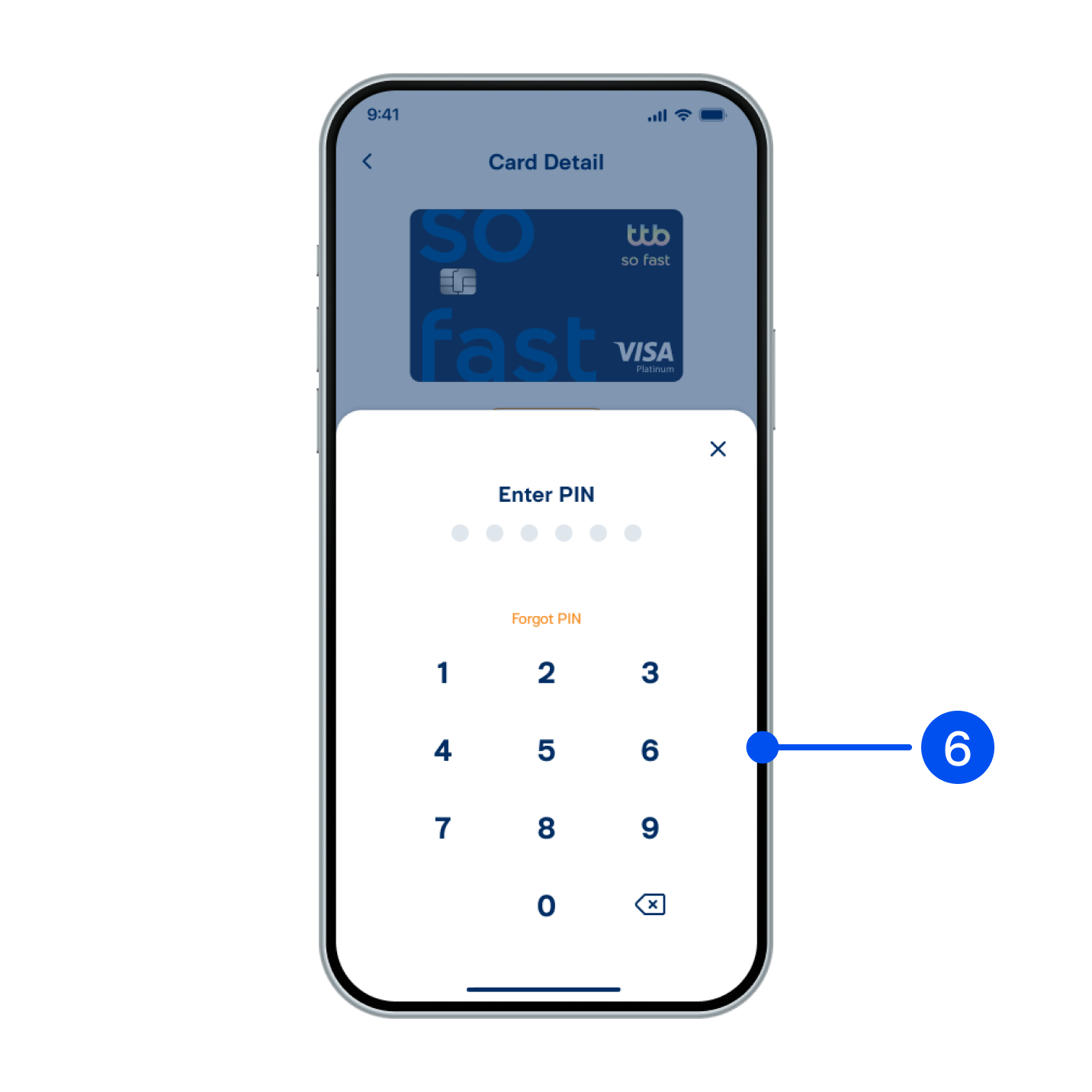
6. Enter PIN to confirm.
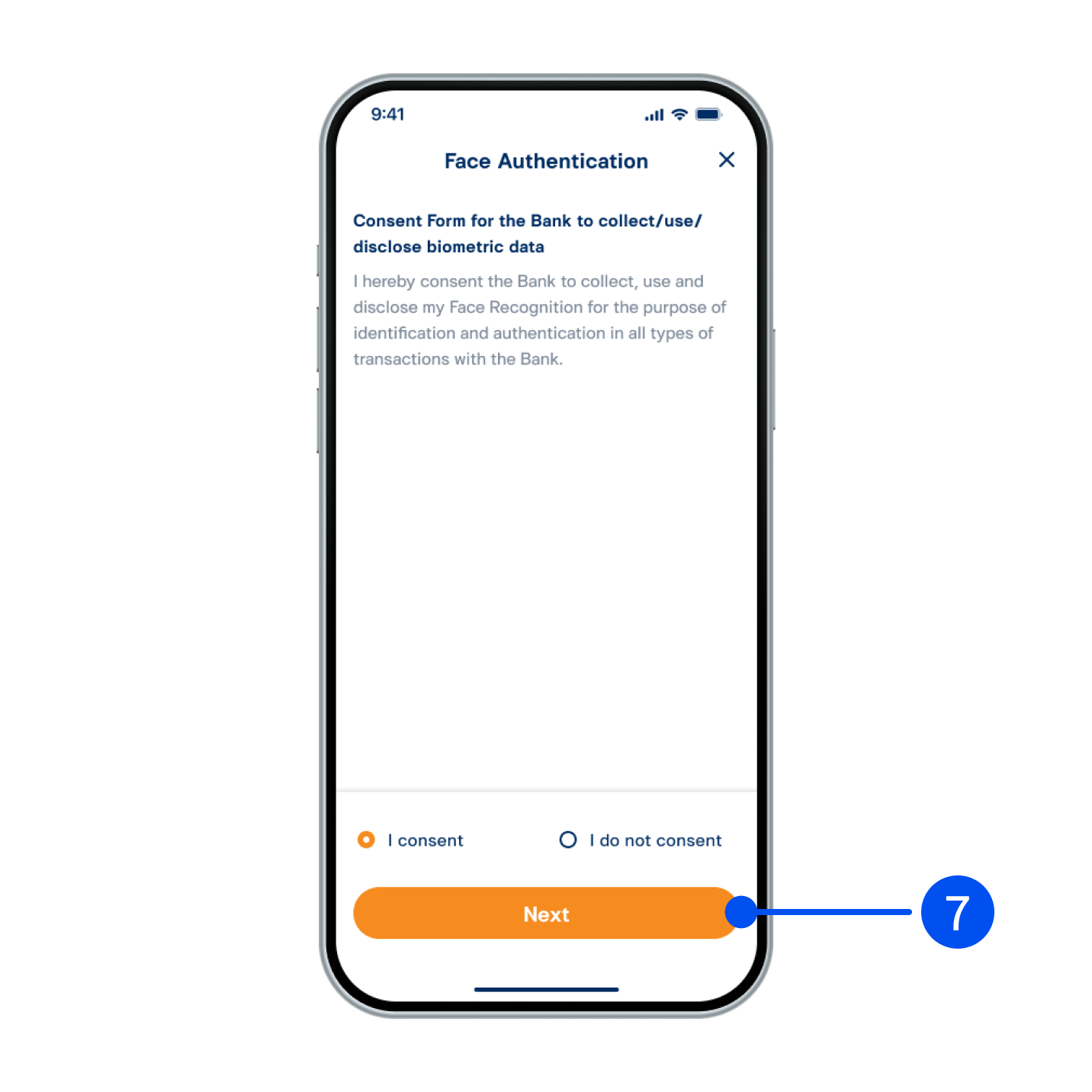
7. Select "I consent" to allow ttb to
collect/use/disclose your biometric
data, then select "Next".
collect/use/disclose your biometric
data, then select "Next".
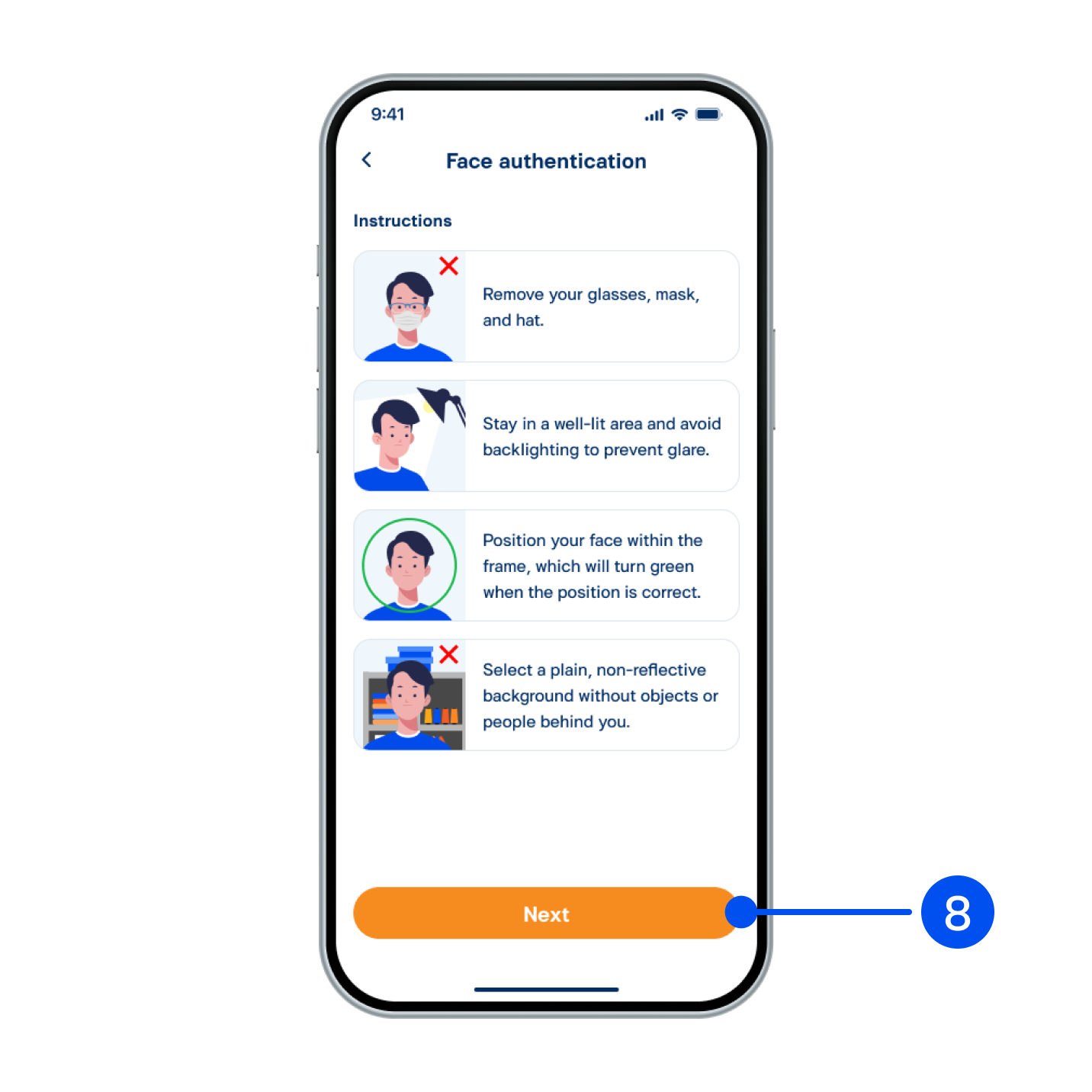
8. Read the face authentication
instructions, then select "Next”.
instructions, then select "Next”.

9. Adjust your face within the frame for facial comparison.
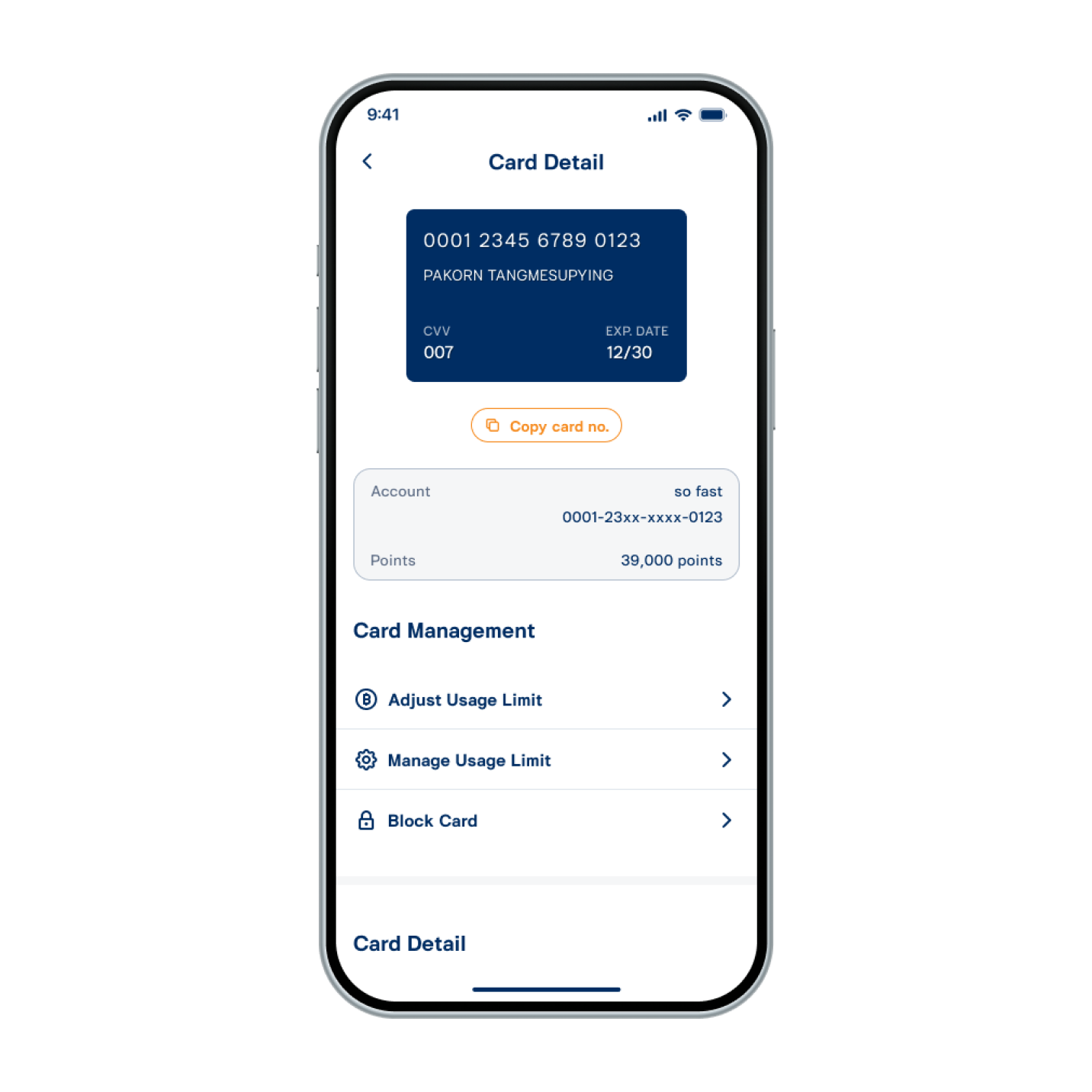
10. You may view card details here.