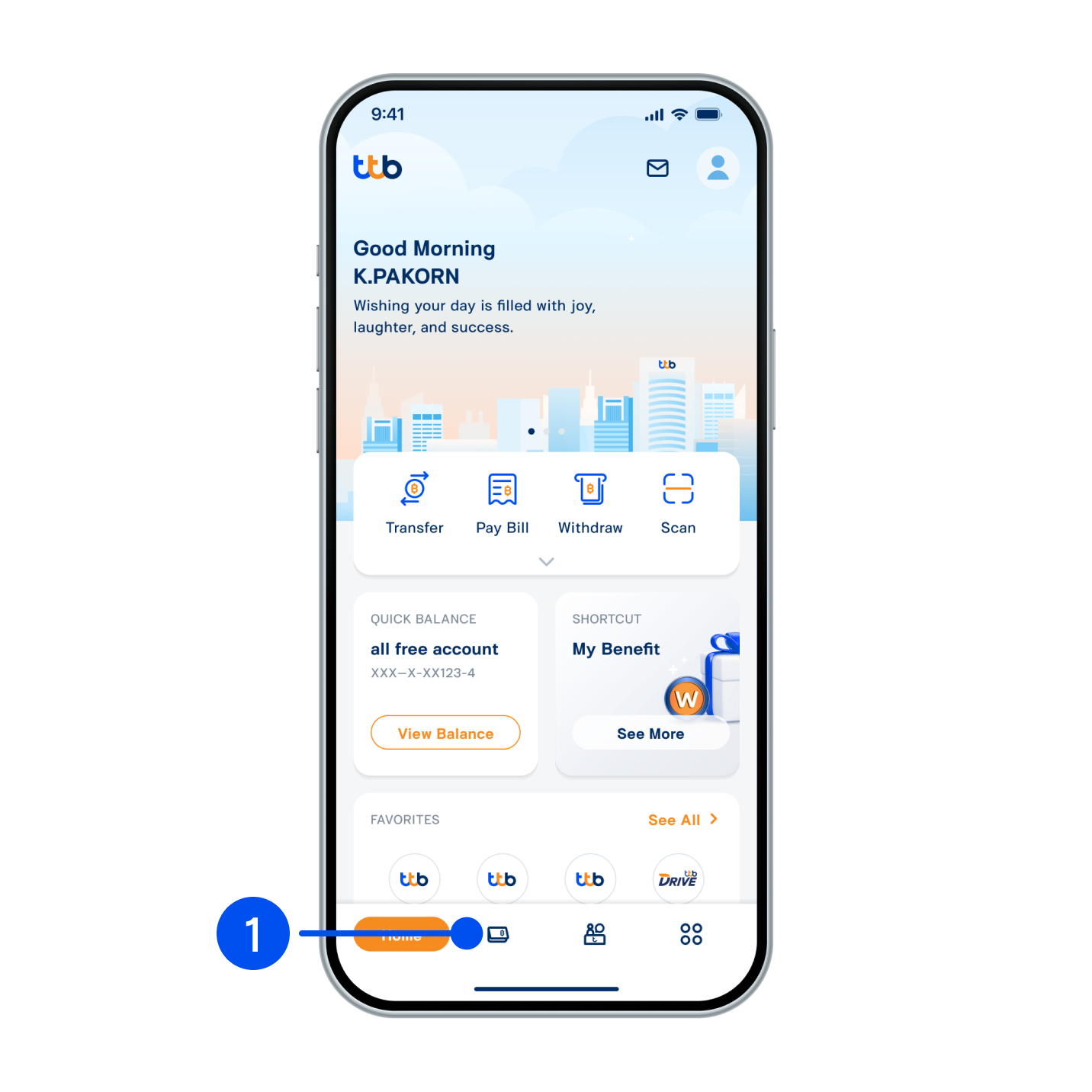
1. Select “Account”, the 2nd menu from the bottom.
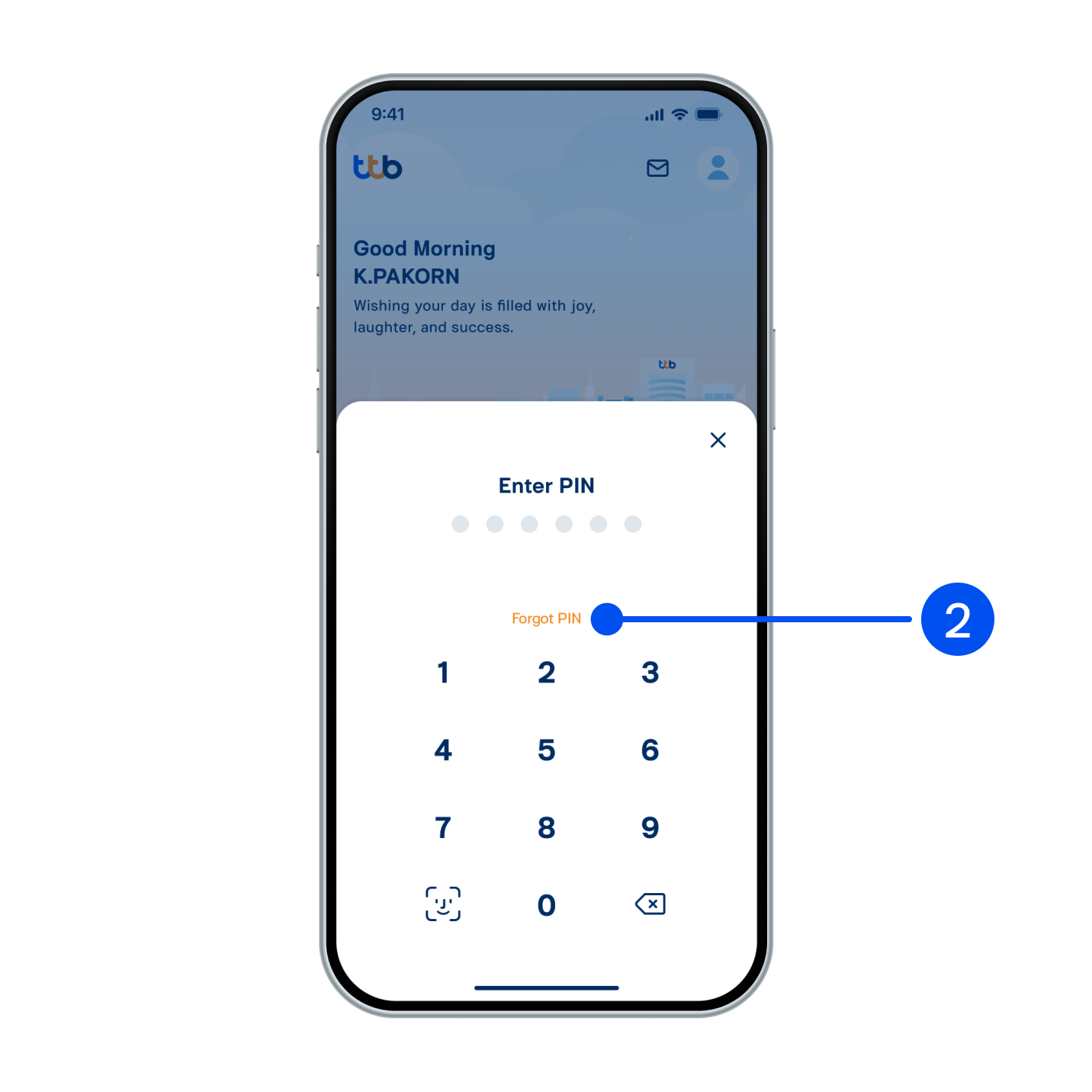
2. Select “Forgot PIN”.
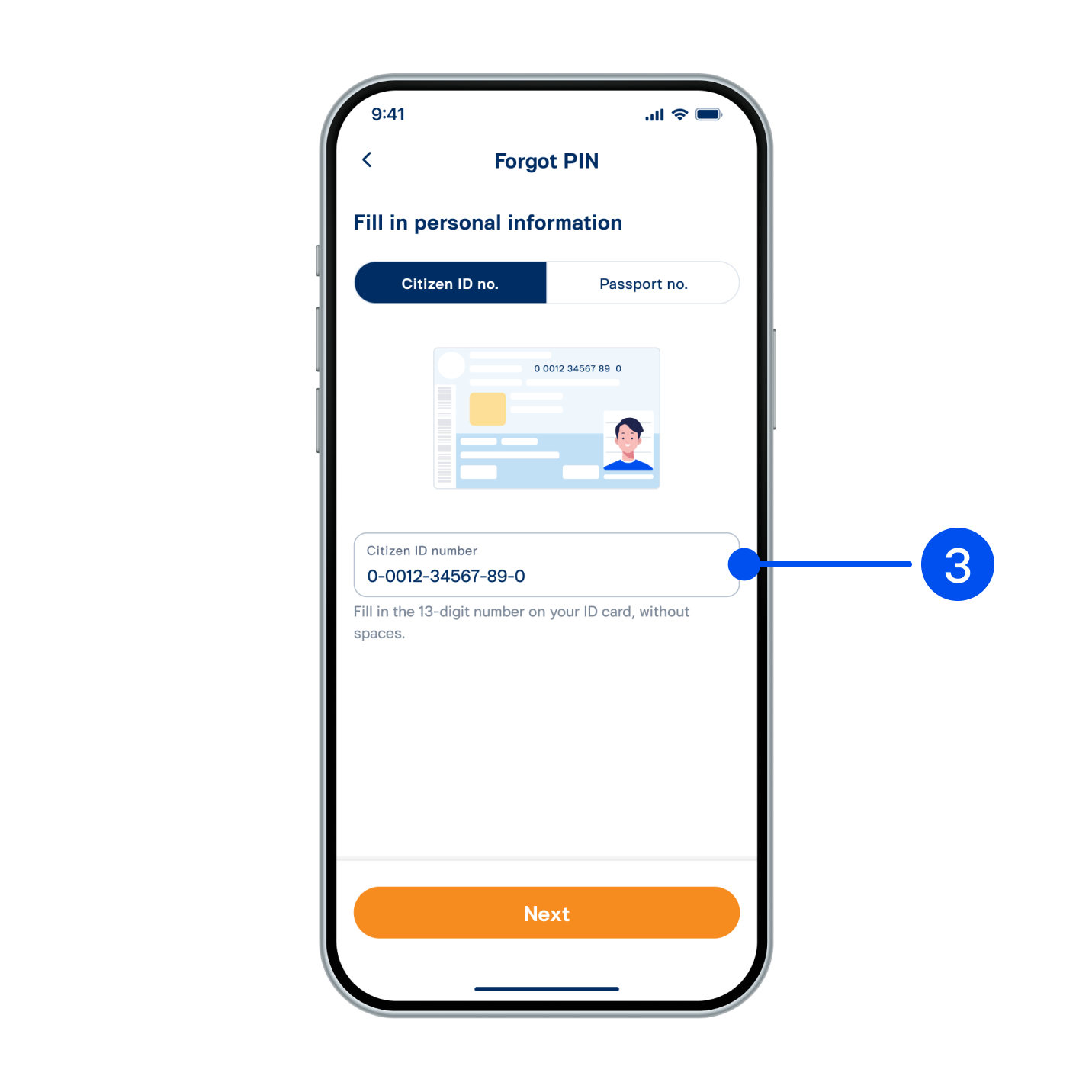
3. Enter Citizen ID no. or Passport no.
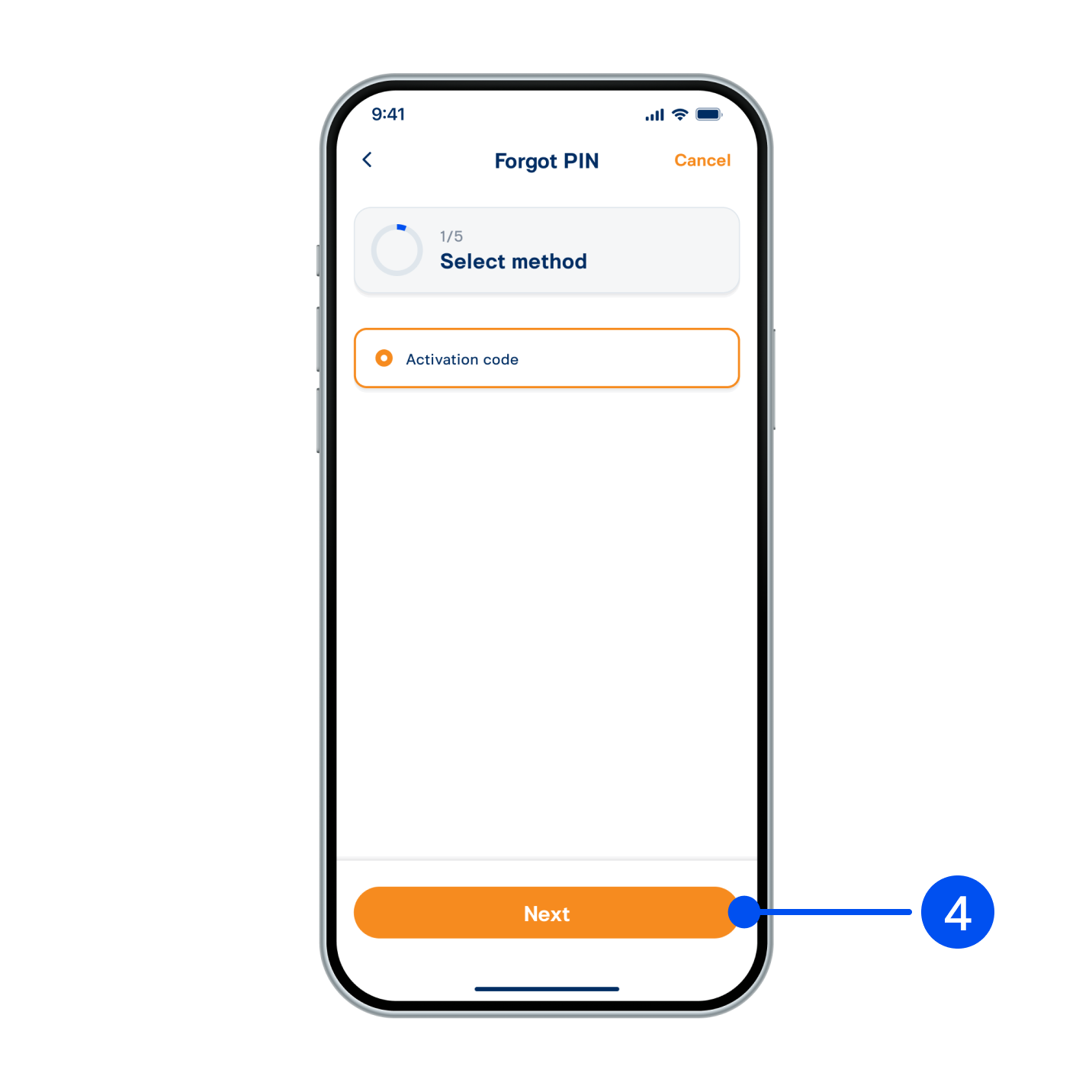
4. Select Activation code, then select “Next”.
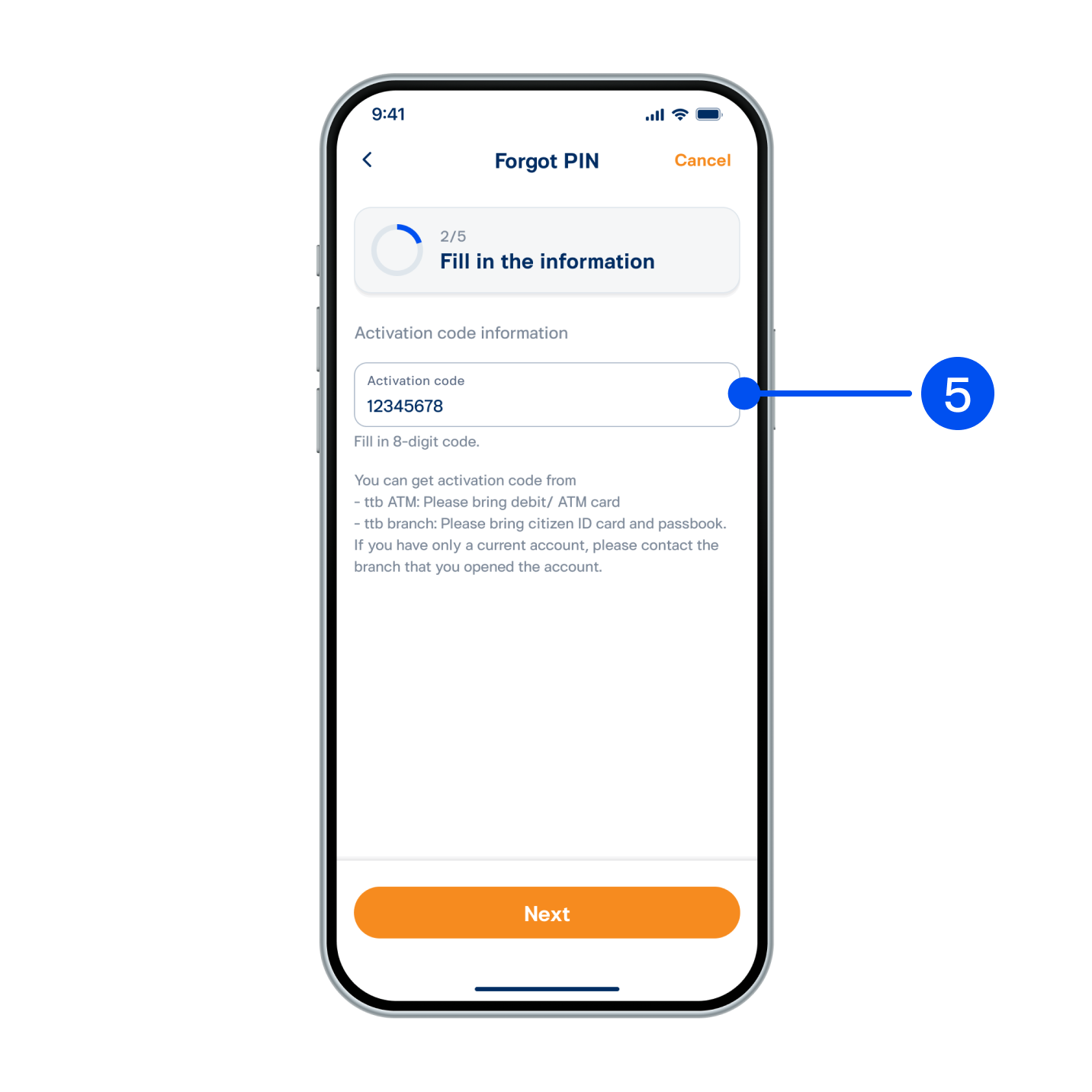
5. Enter 8-digit activation code which can be received at ATM or ttb branch.
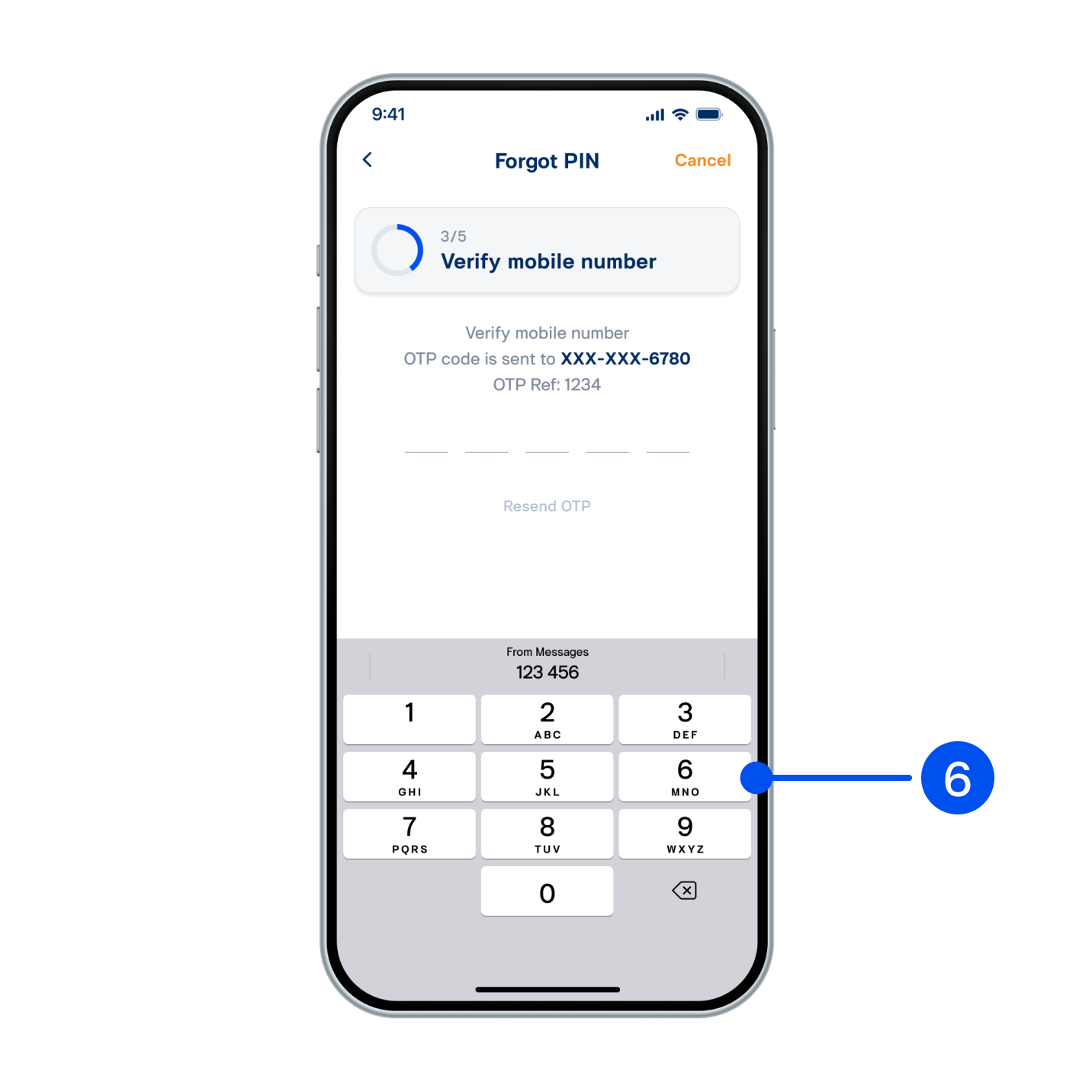
6. Enter OTP from SMS.
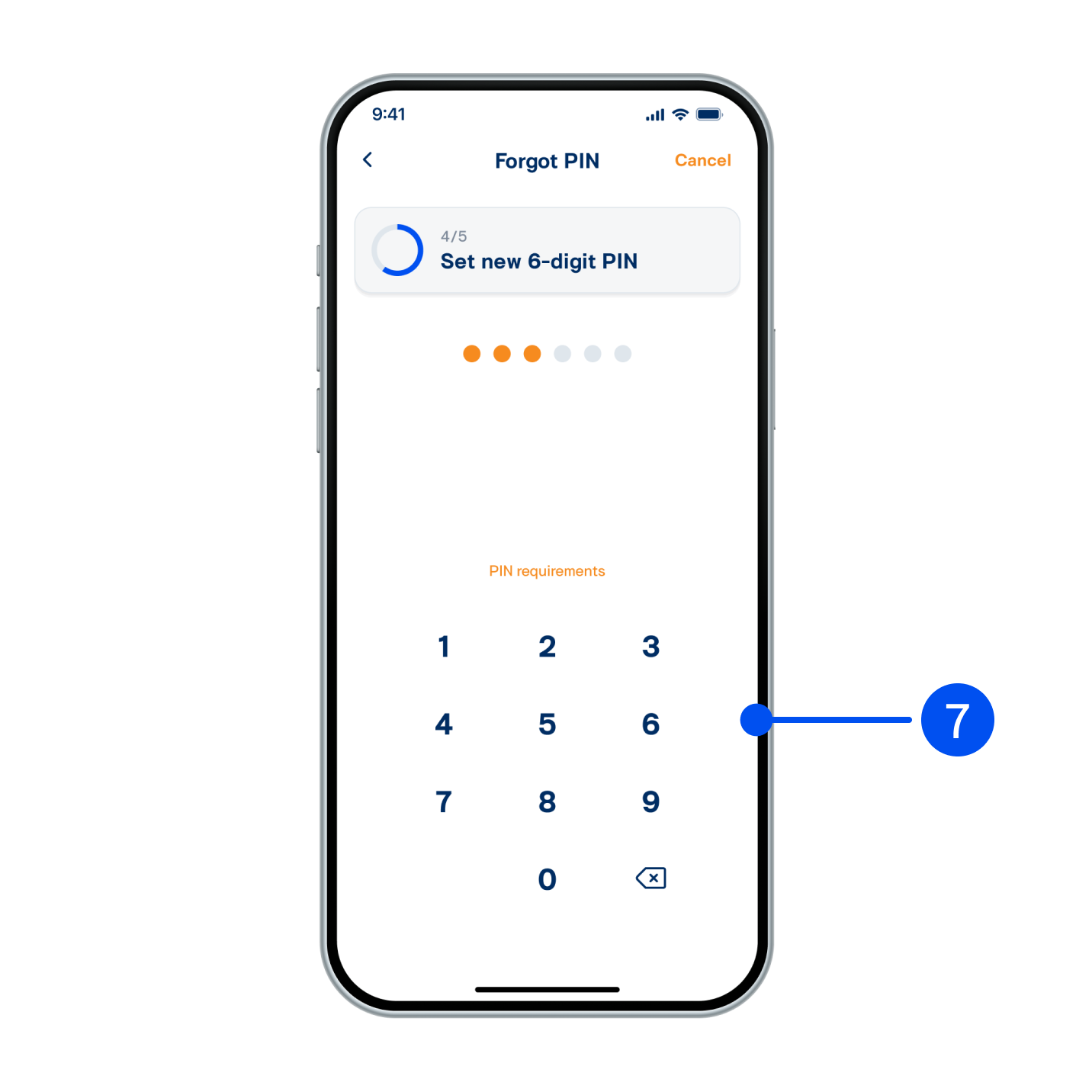
7. Enter new 6-digit PIN
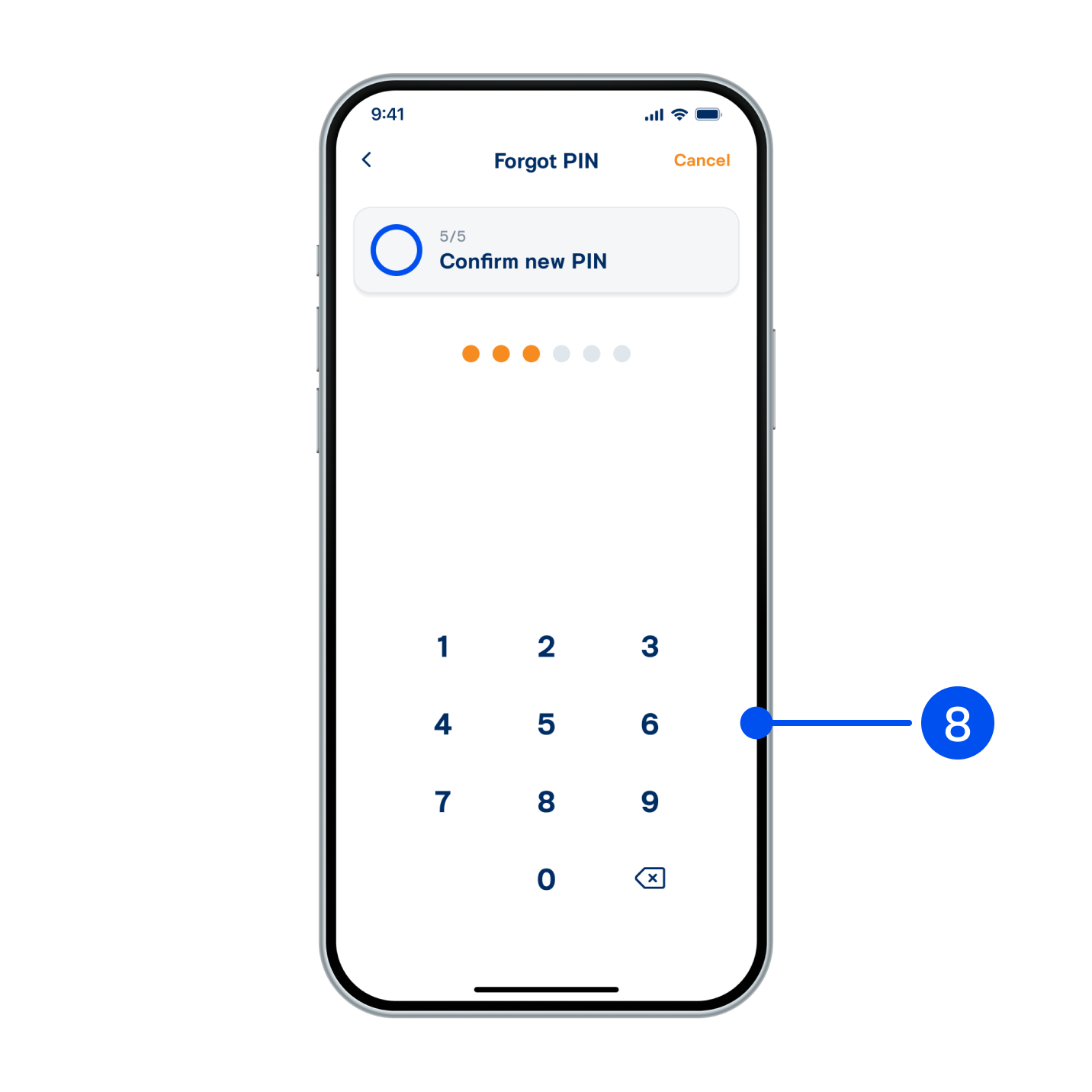
8. Confirm PIN.
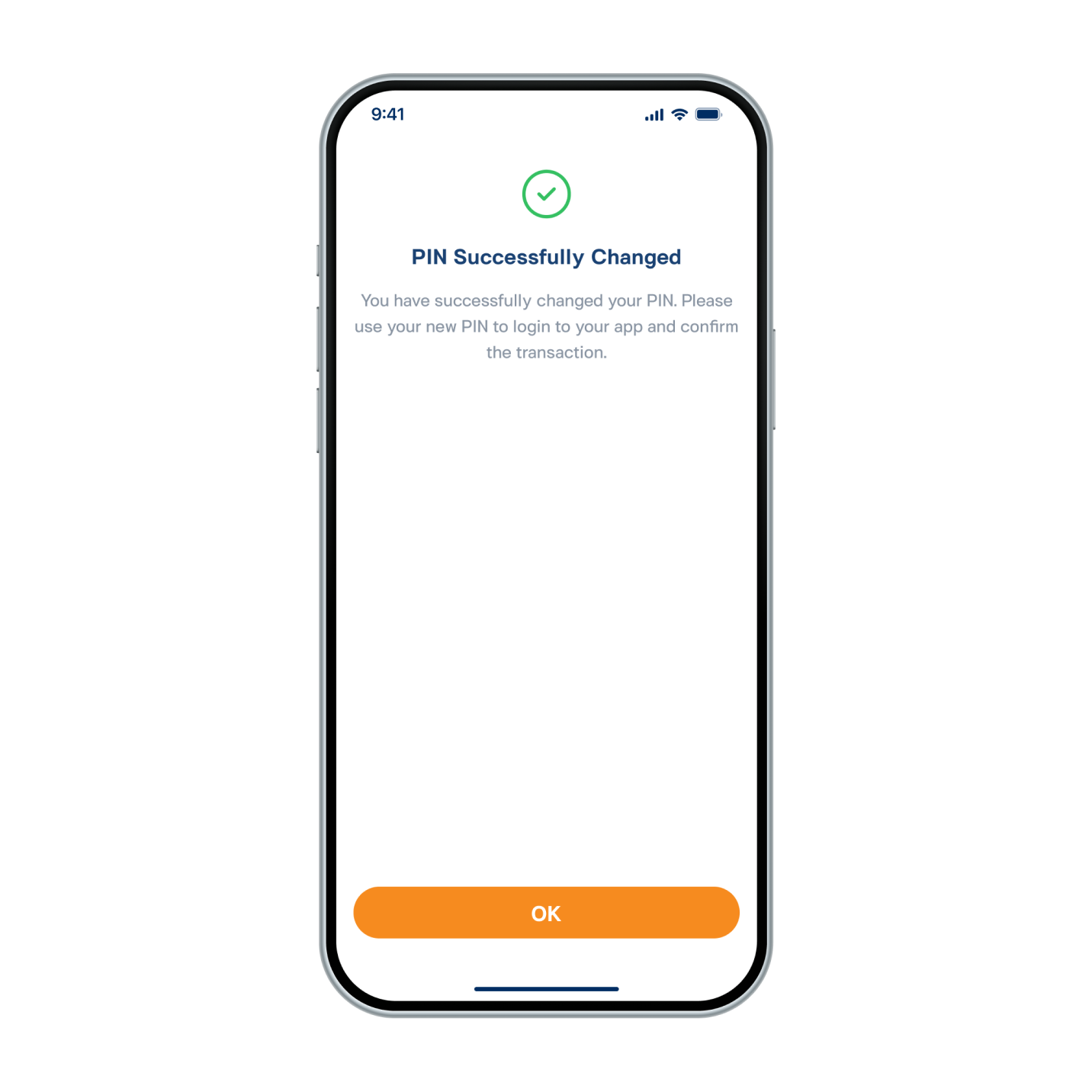
9. PIN has been reset successfully.