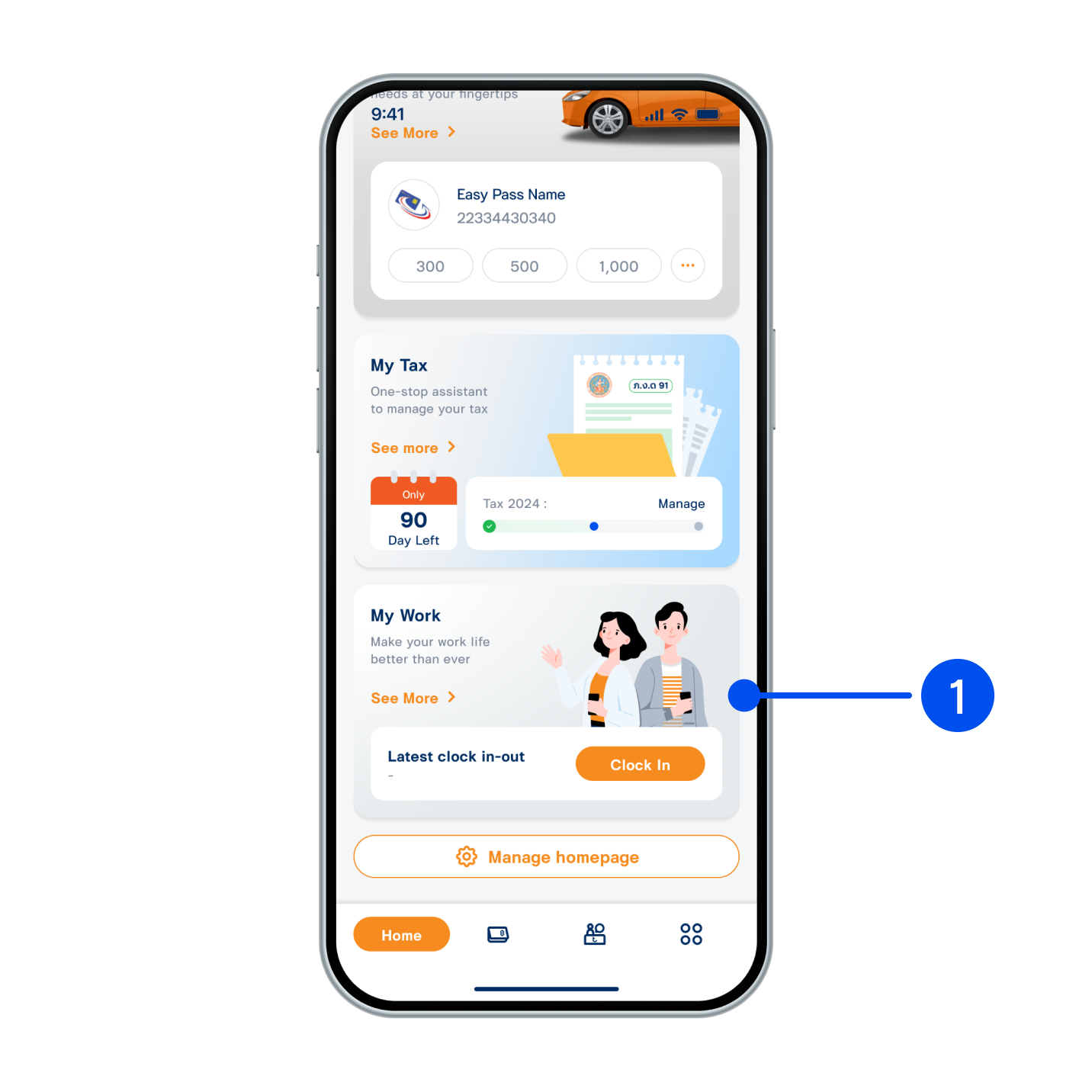
1. Scroll down to select “My Work”.
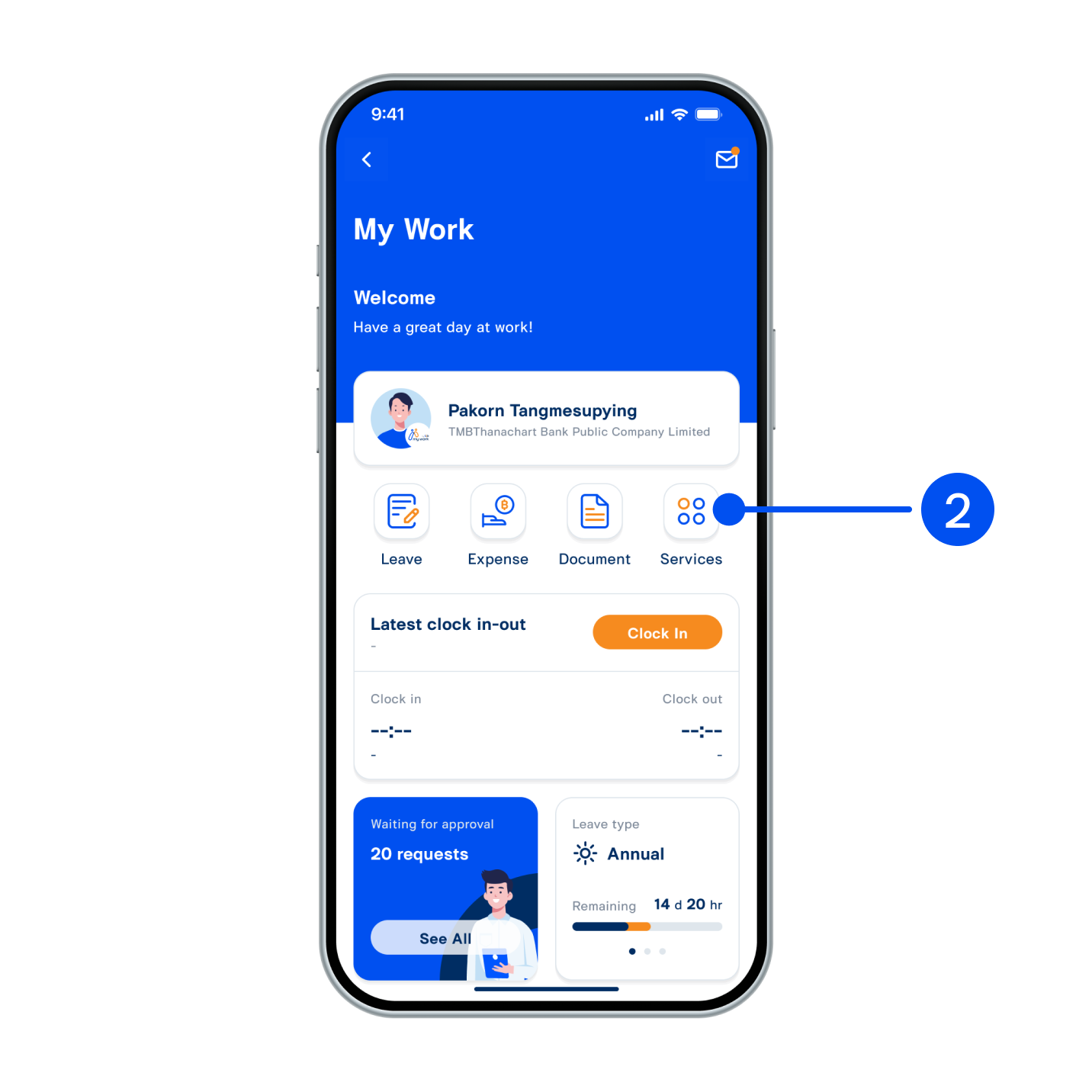
2. There are 3 methods to access expense claim request. Select “Expense”, then skip step 3, Select “ Services”, Scroll down to Other menu, then select “Services”.
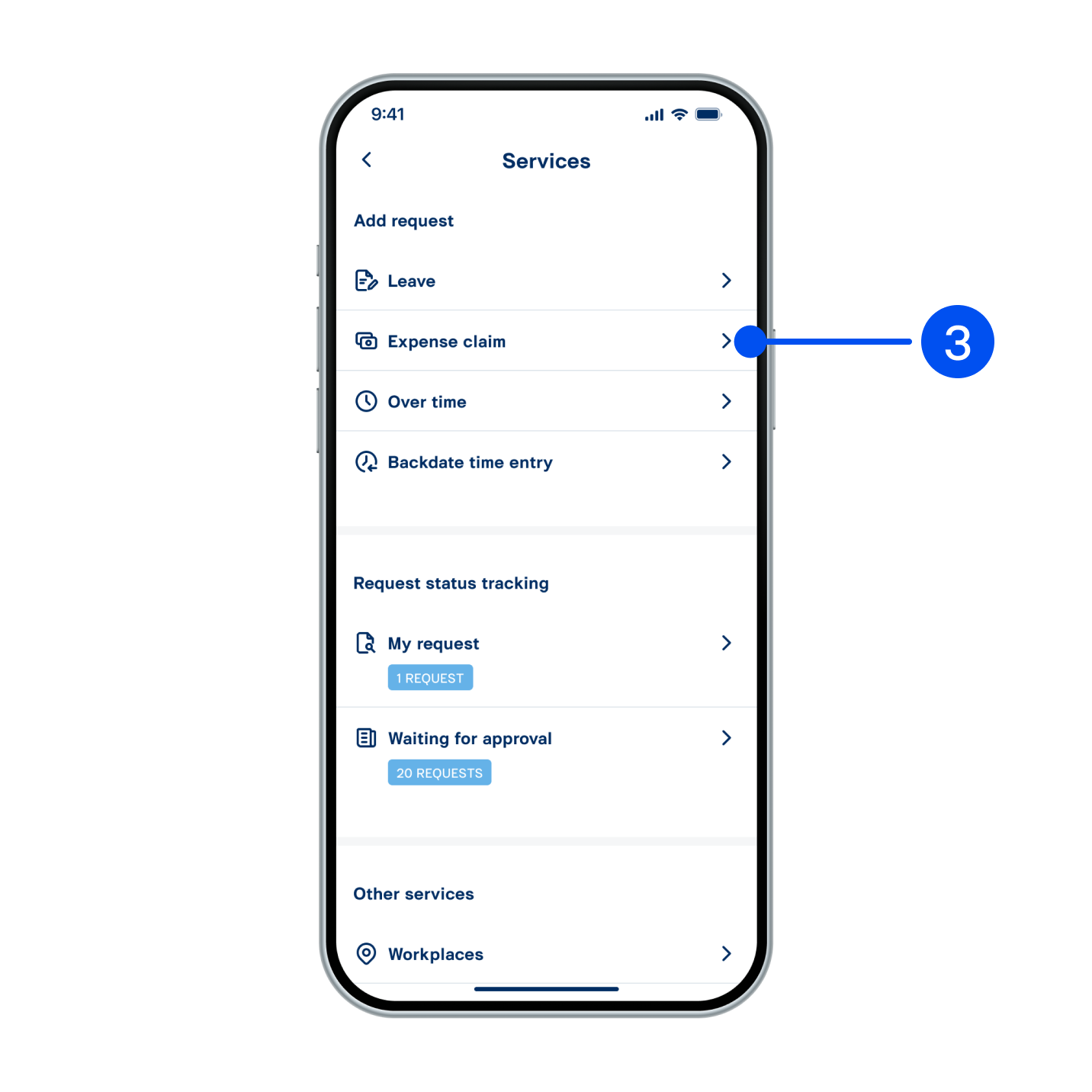
3. In Add request, select “Expense claim”.
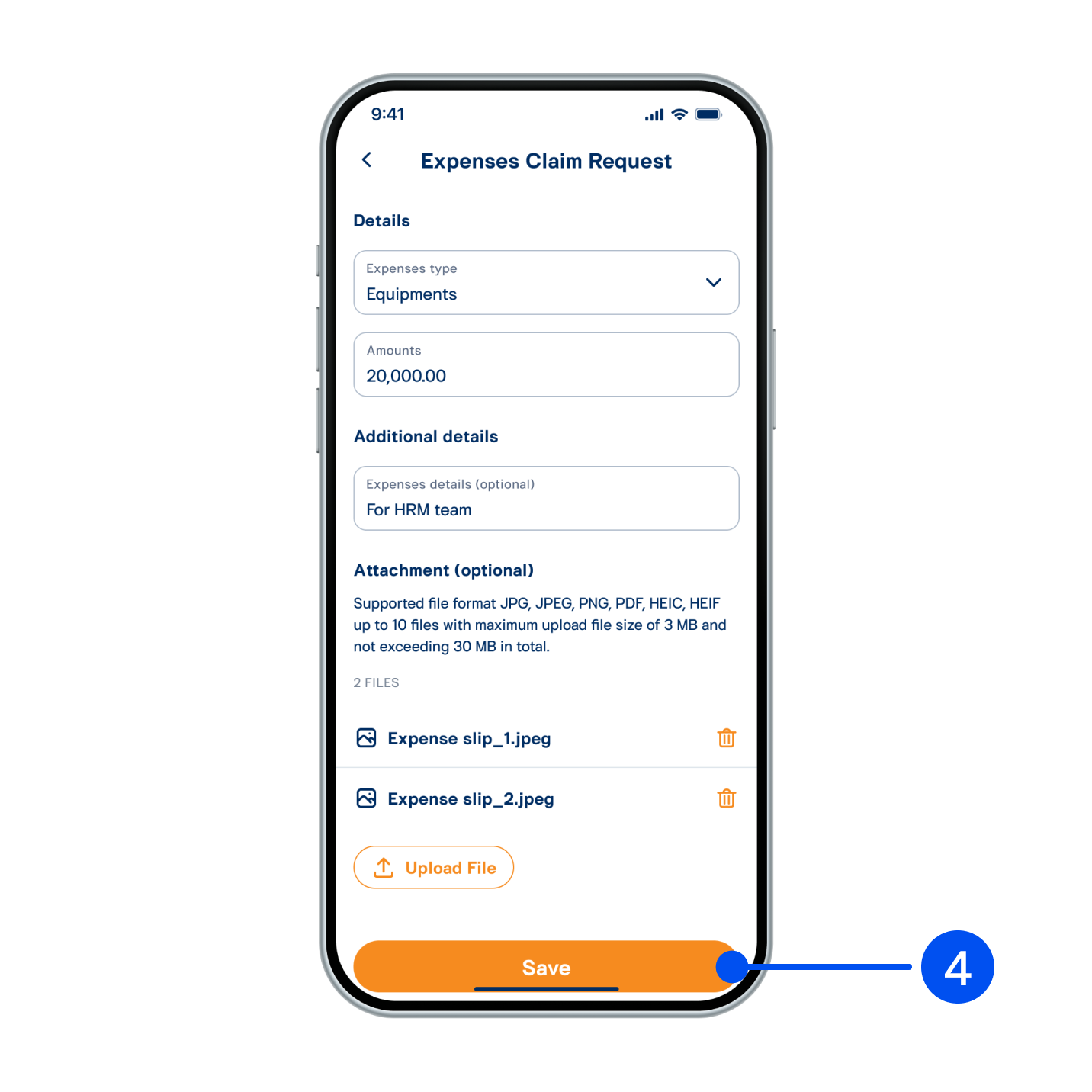
4. Enter expense claim details, then select “Save”.
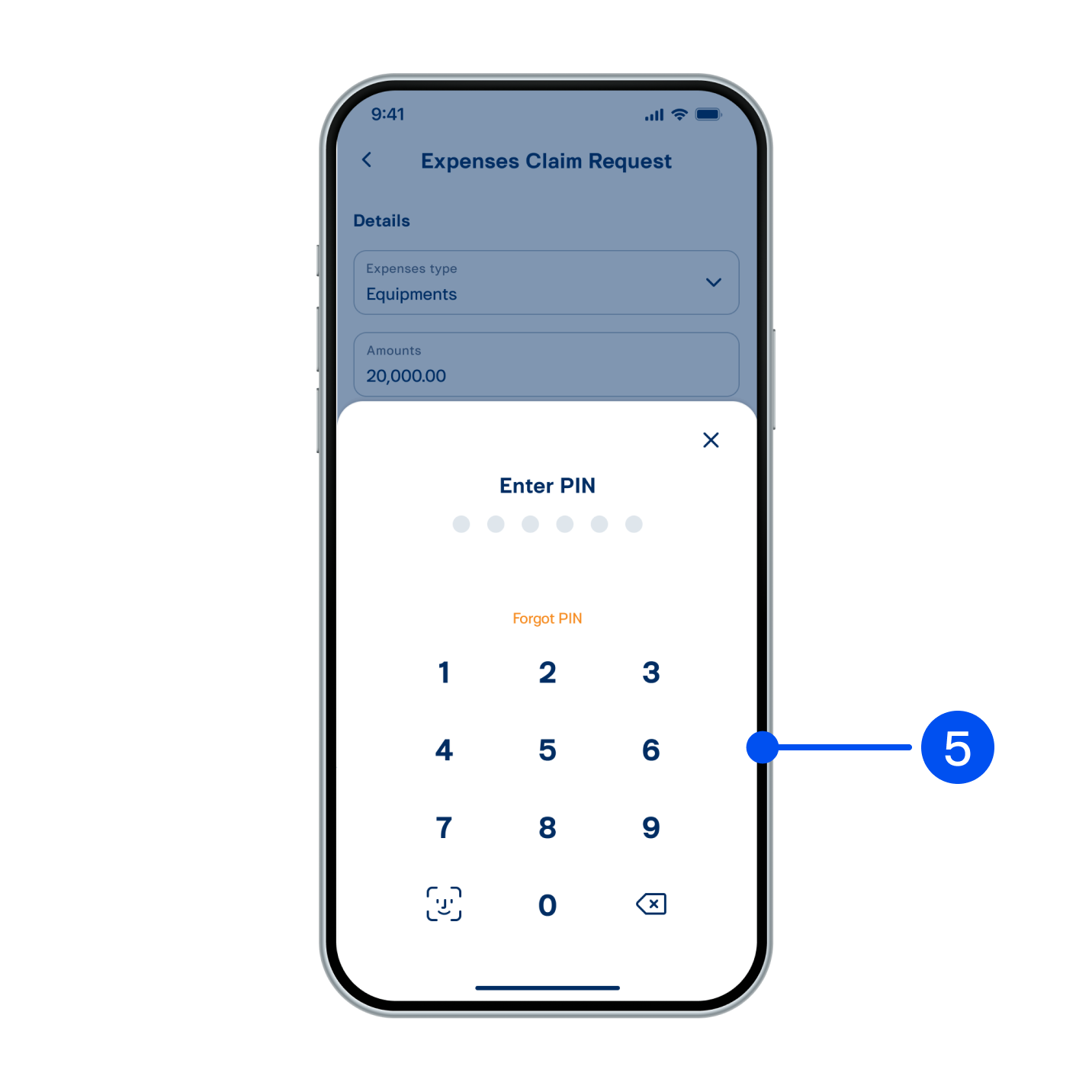
5. Enter PIN to confirm.
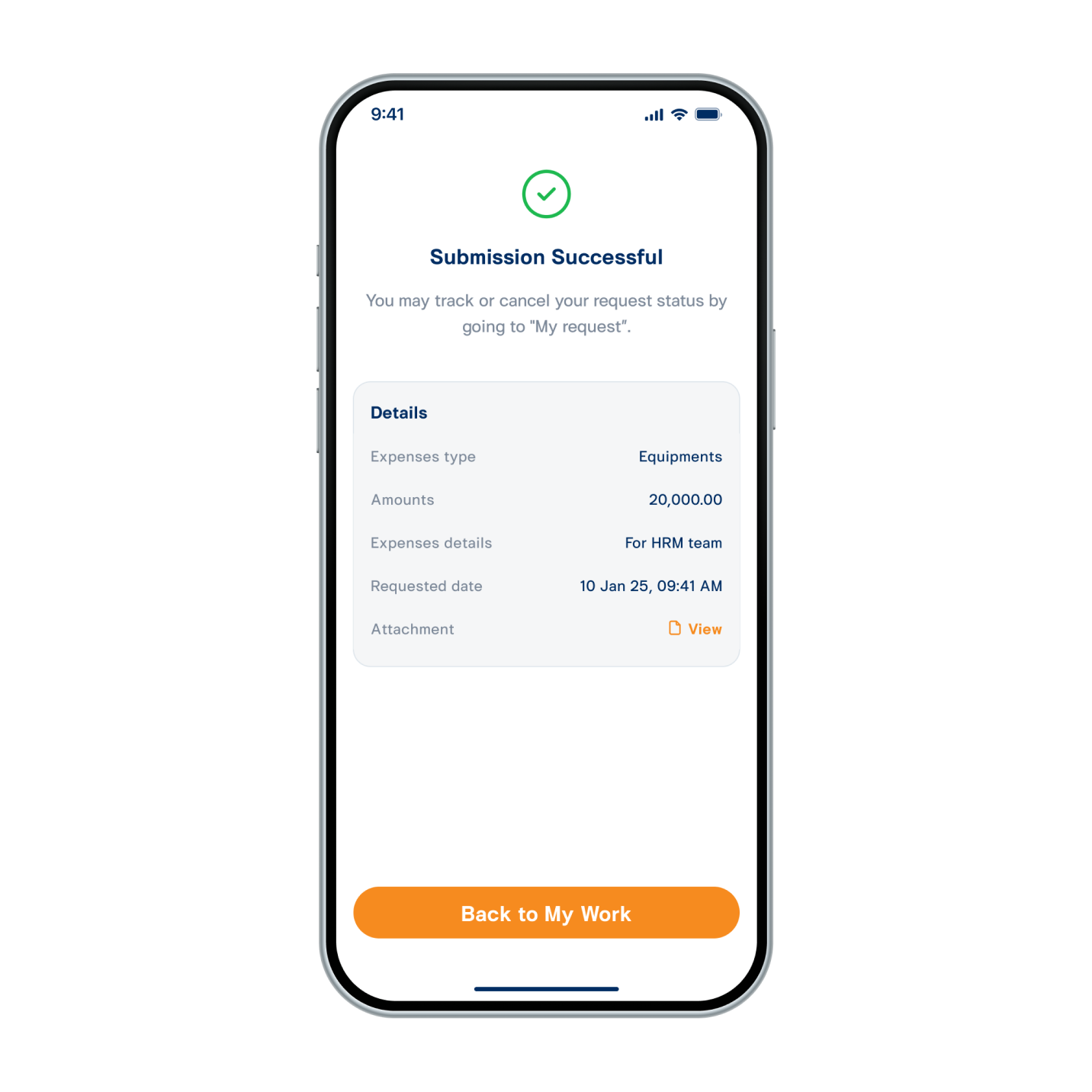
6. Expense claim has been requested successfully.