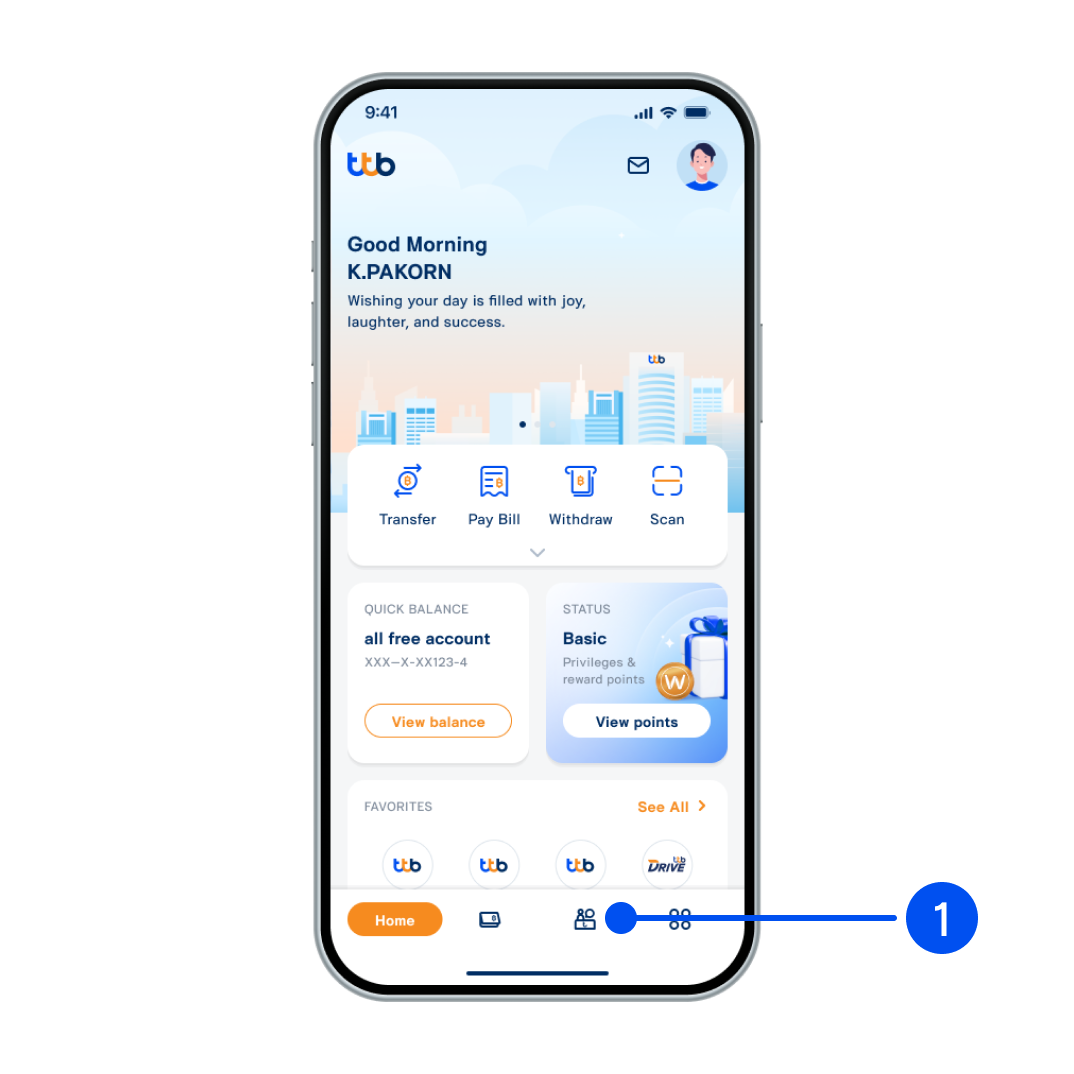
1. Select “Service”, the 3rd menu from the bottom.

2. From “Service” page,
2.1) Select “Documents”
2.2) Select “Tax Document”
2.1) Select “Documents”
2.2) Select “Tax Document”
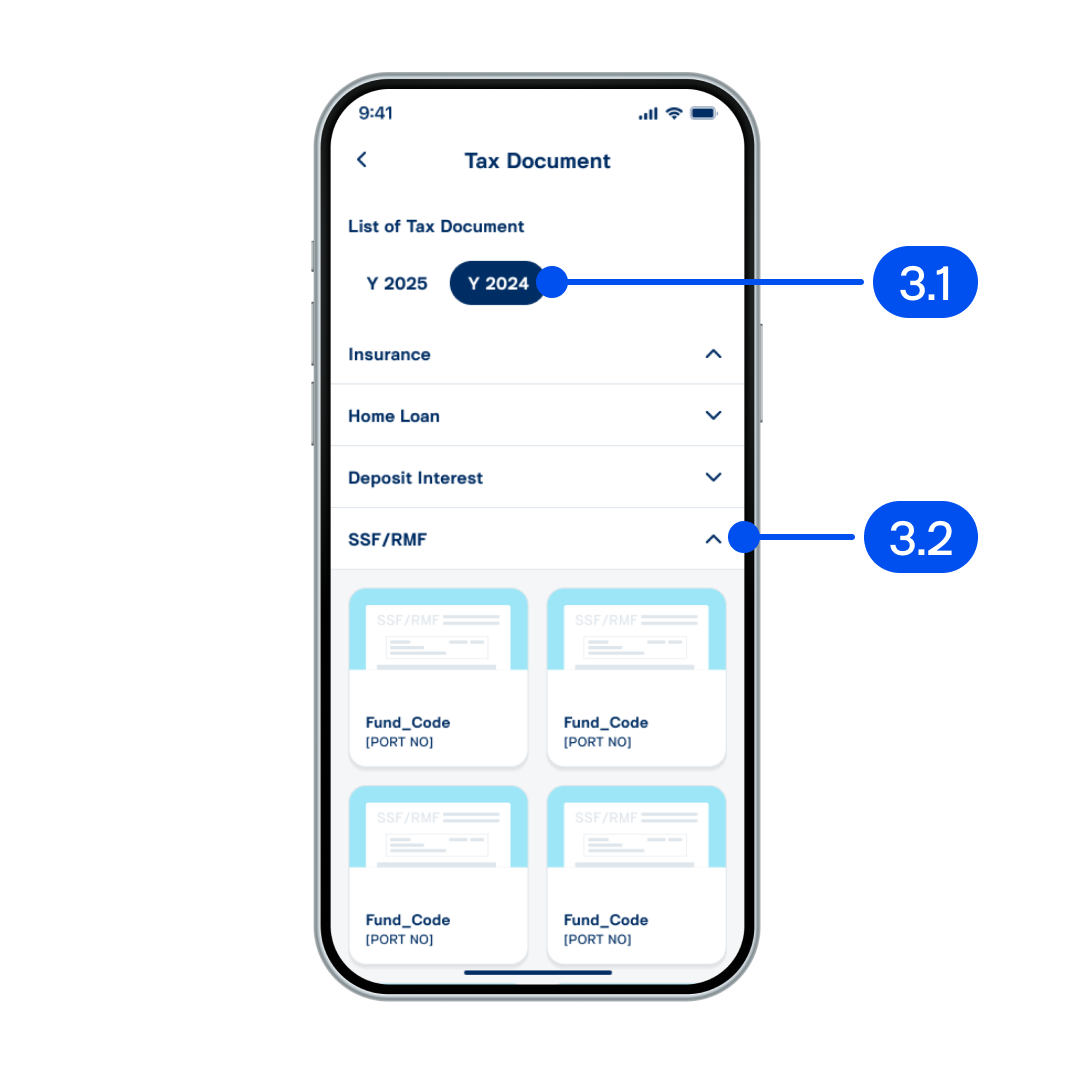
3. From “Tax Document” page,
3.1) Select tax year (last year)
3.2) Choose the document to view.
3.1) Select tax year (last year)
3.2) Choose the document to view.
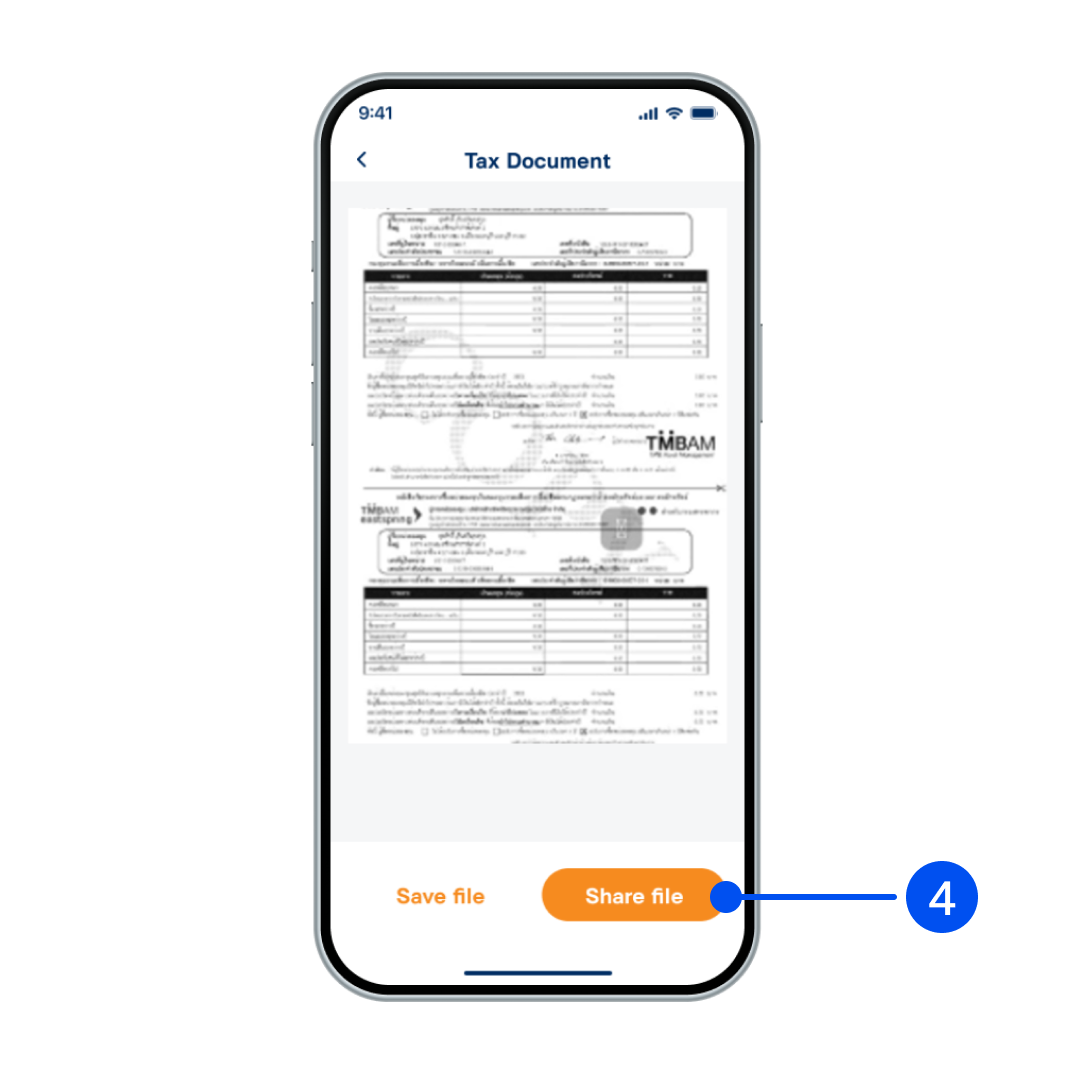
4. Document will display on the screen. You can save or share the file immediately. It is the same document sent by the bank.