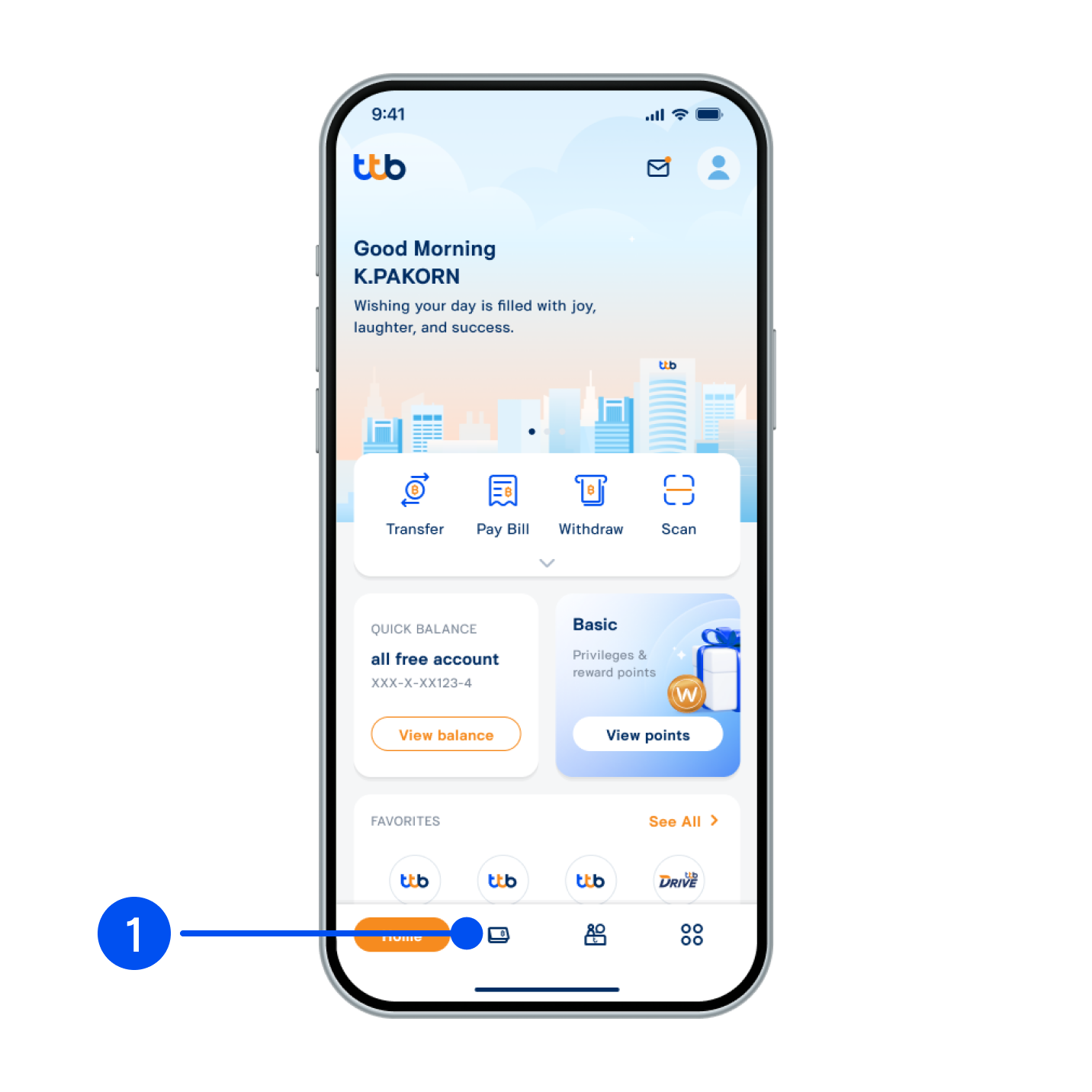
1. Select “Account”, the 2nd menu from the bottom.
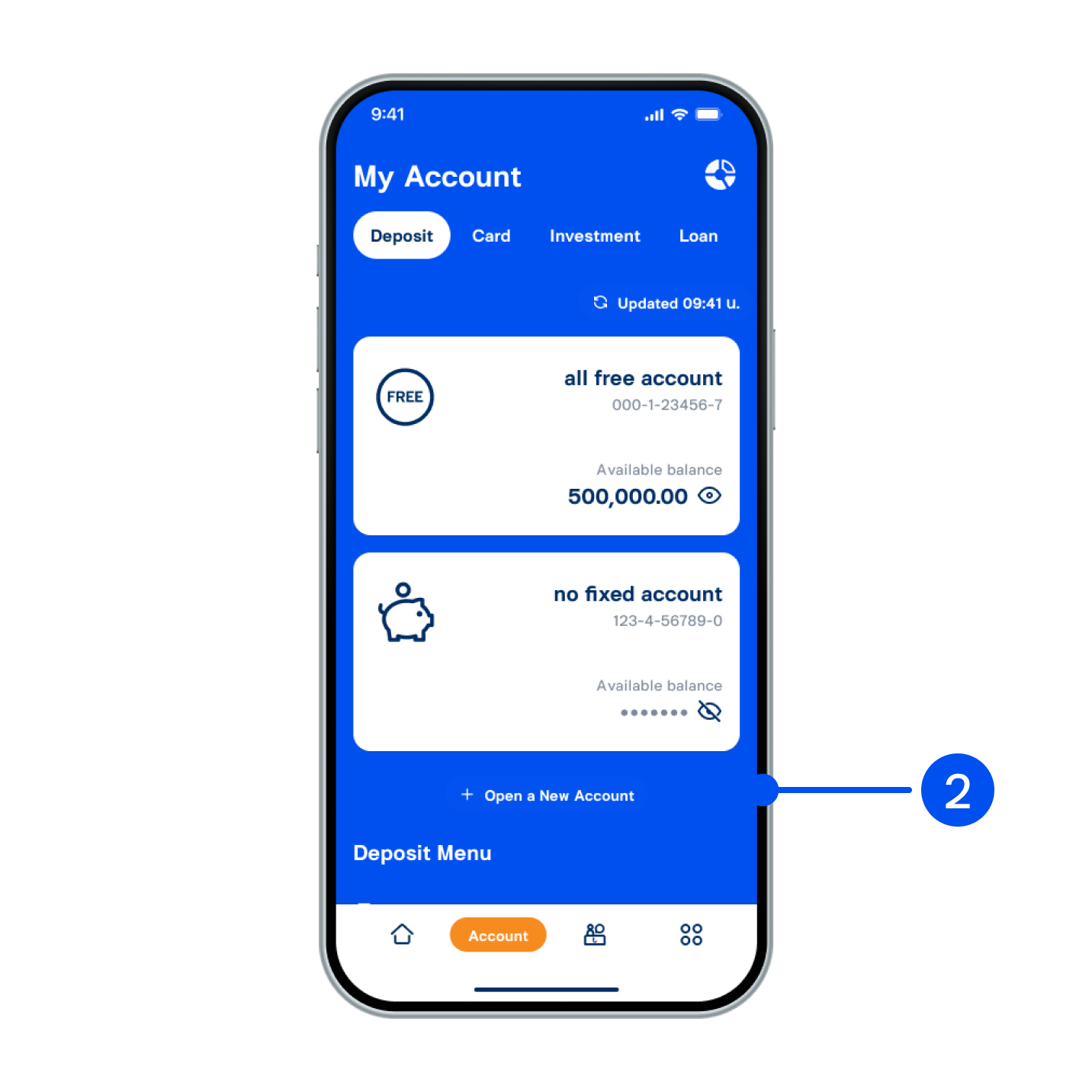
2. Select “+ Open a new account”.
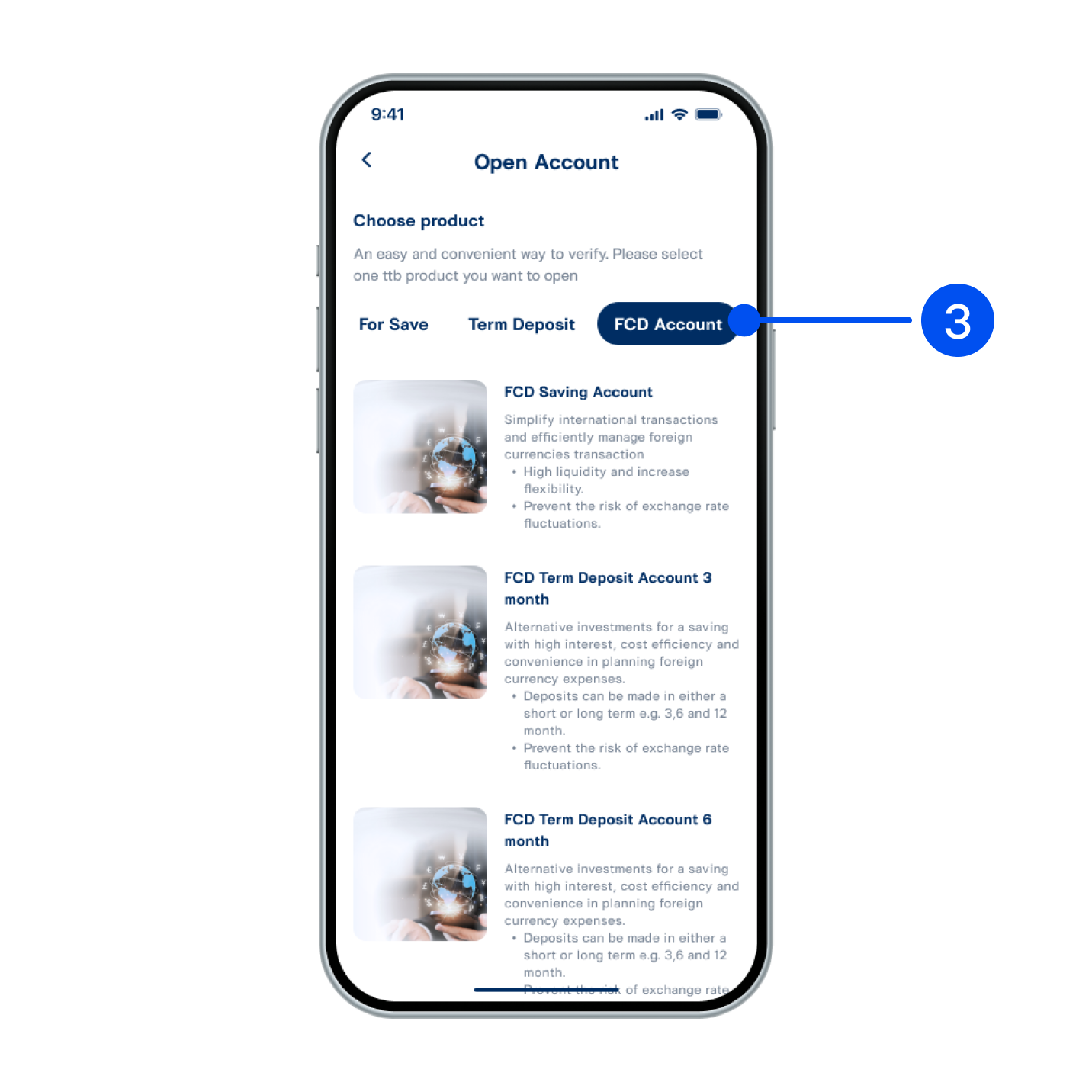
3. Slide to the right and select “FCD Account”.
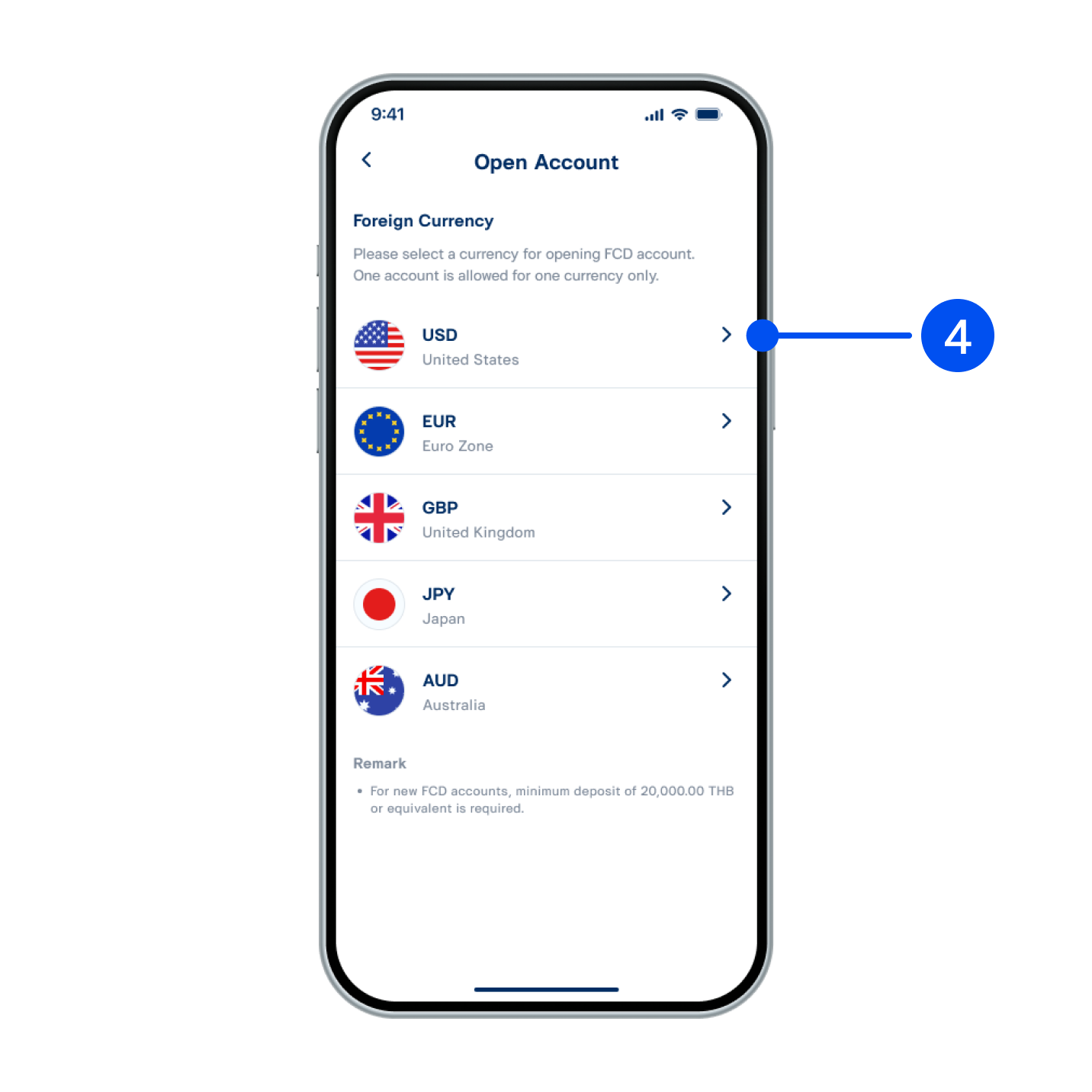
4. Select a currency for your account (1 account/1 currency). Supports up to 5 currencies: USD, EUR, AUD, GBP, JPY.
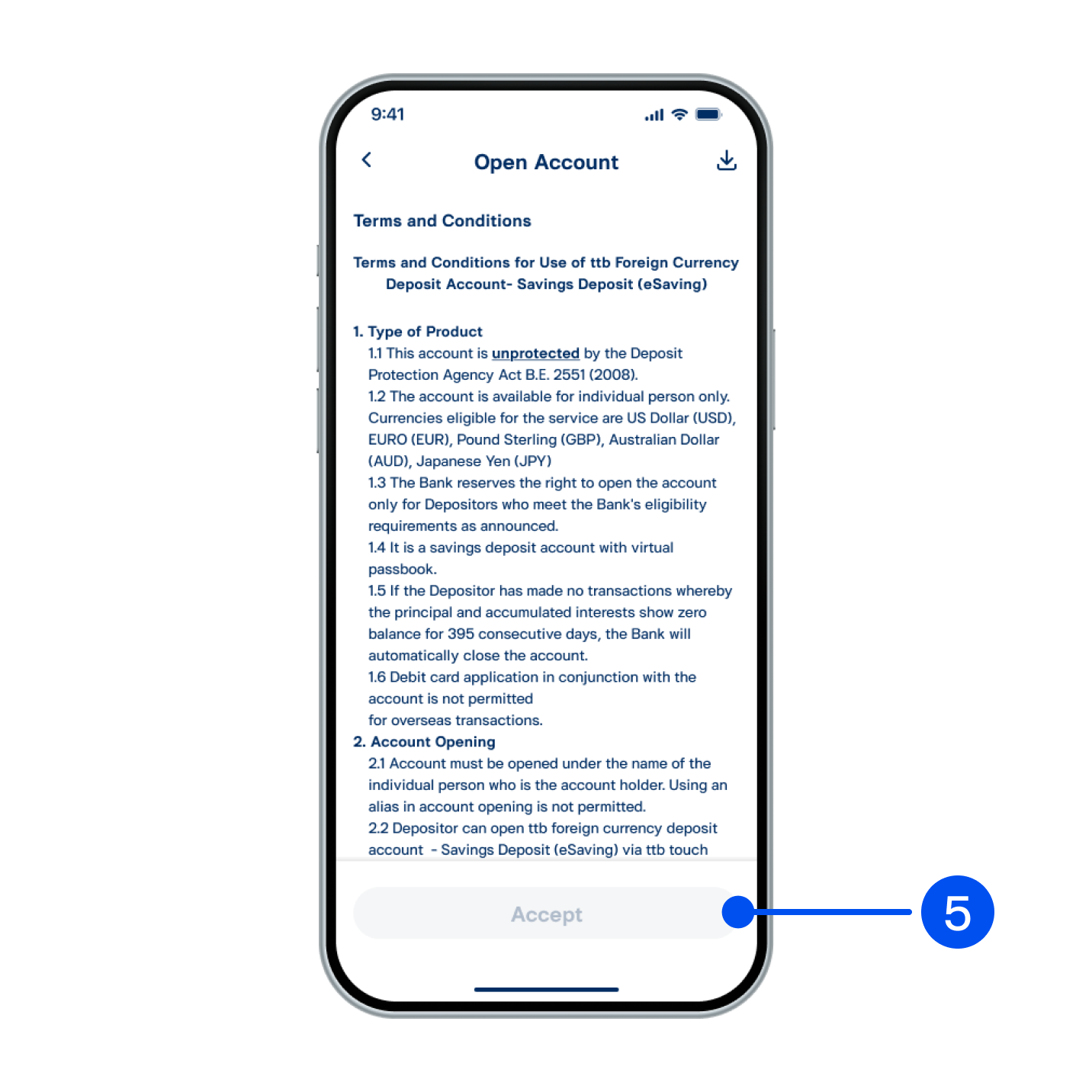
5. Read terms and conditions, then select "Accept".
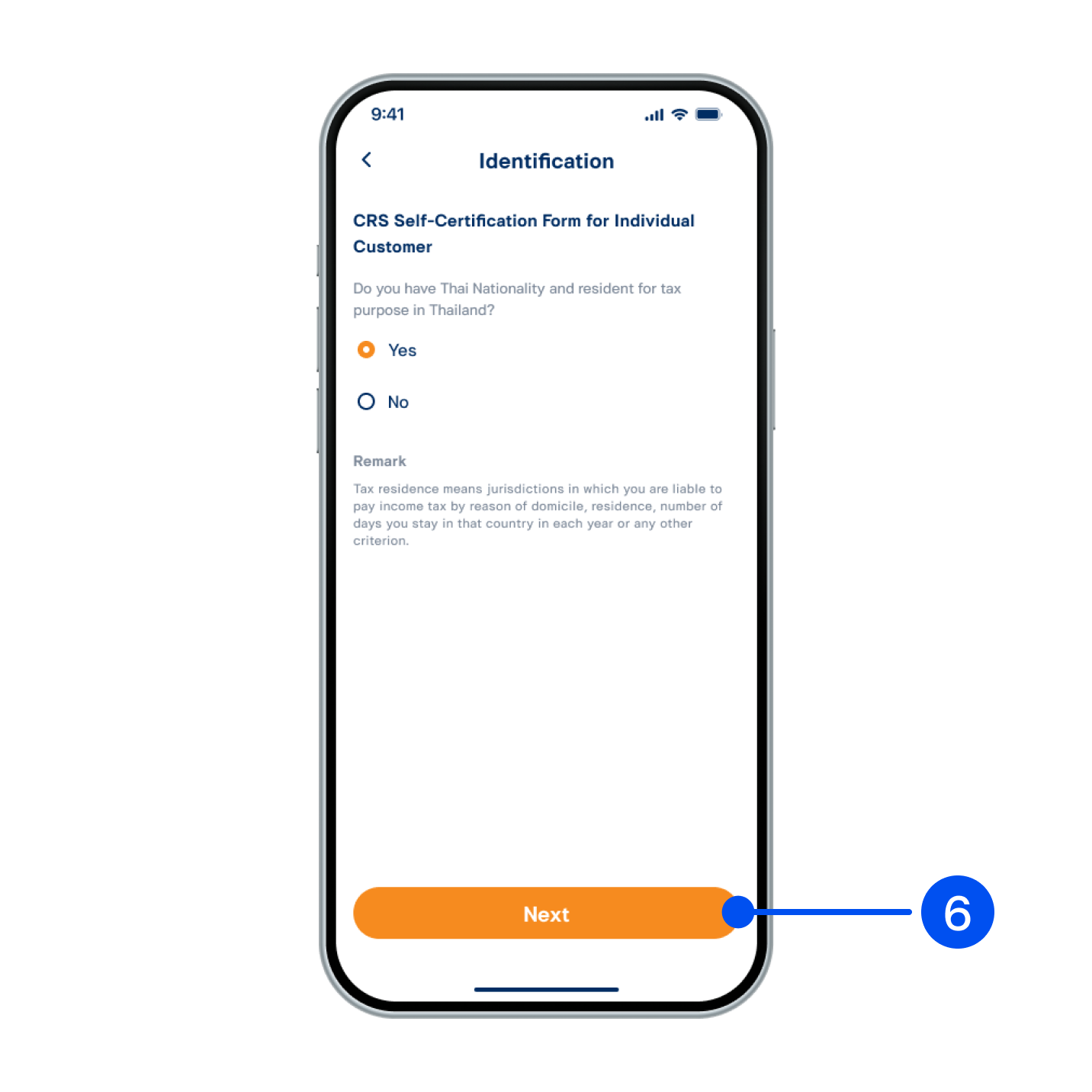
6. Provide an answer for CRS Self-Certification form, then select “Next”.
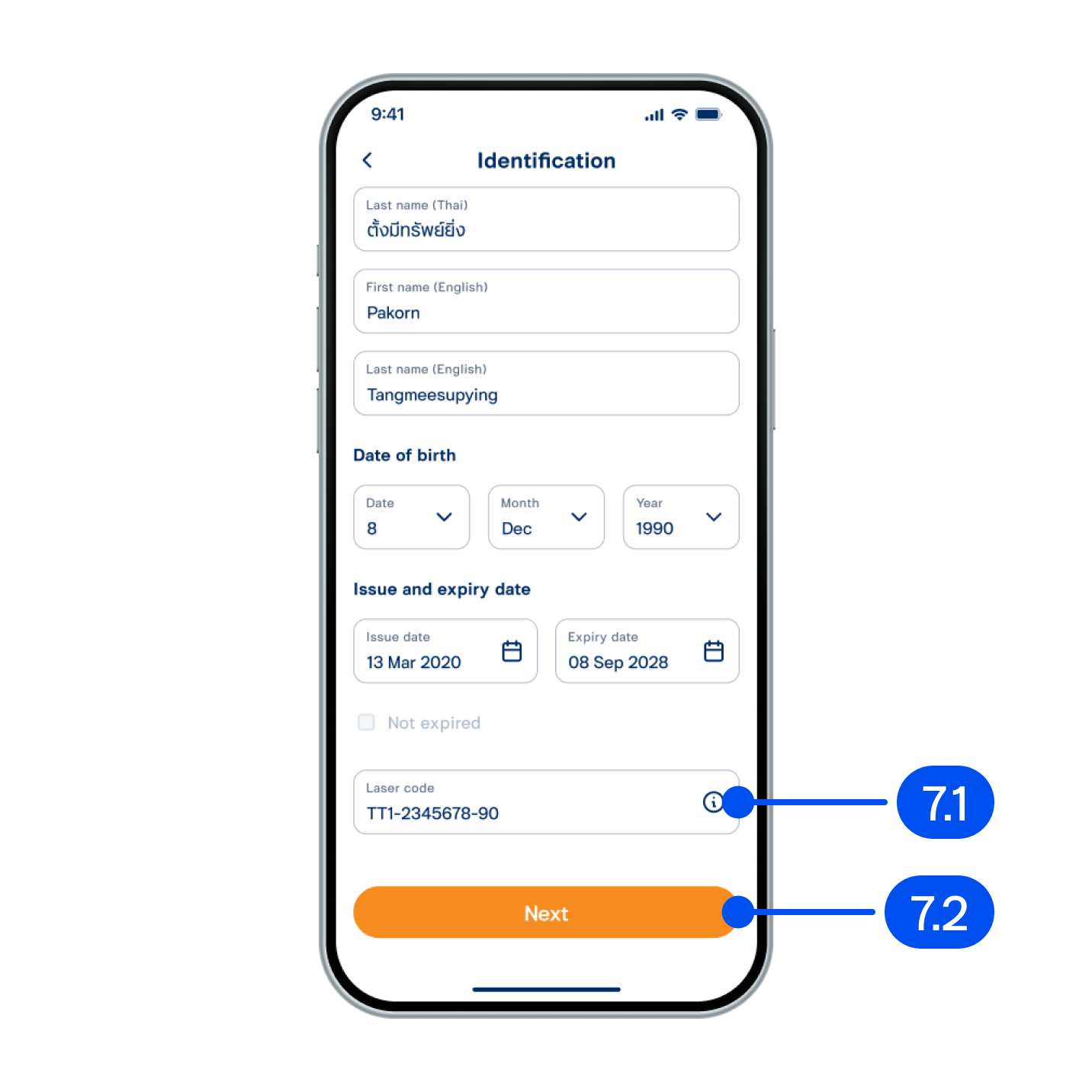
7. From "Identification" page,
7.1) Enter your ID card laser code and recheck your personal information.
7.2) Select "Next".
7.1) Enter your ID card laser code and recheck your personal information.
7.2) Select "Next".
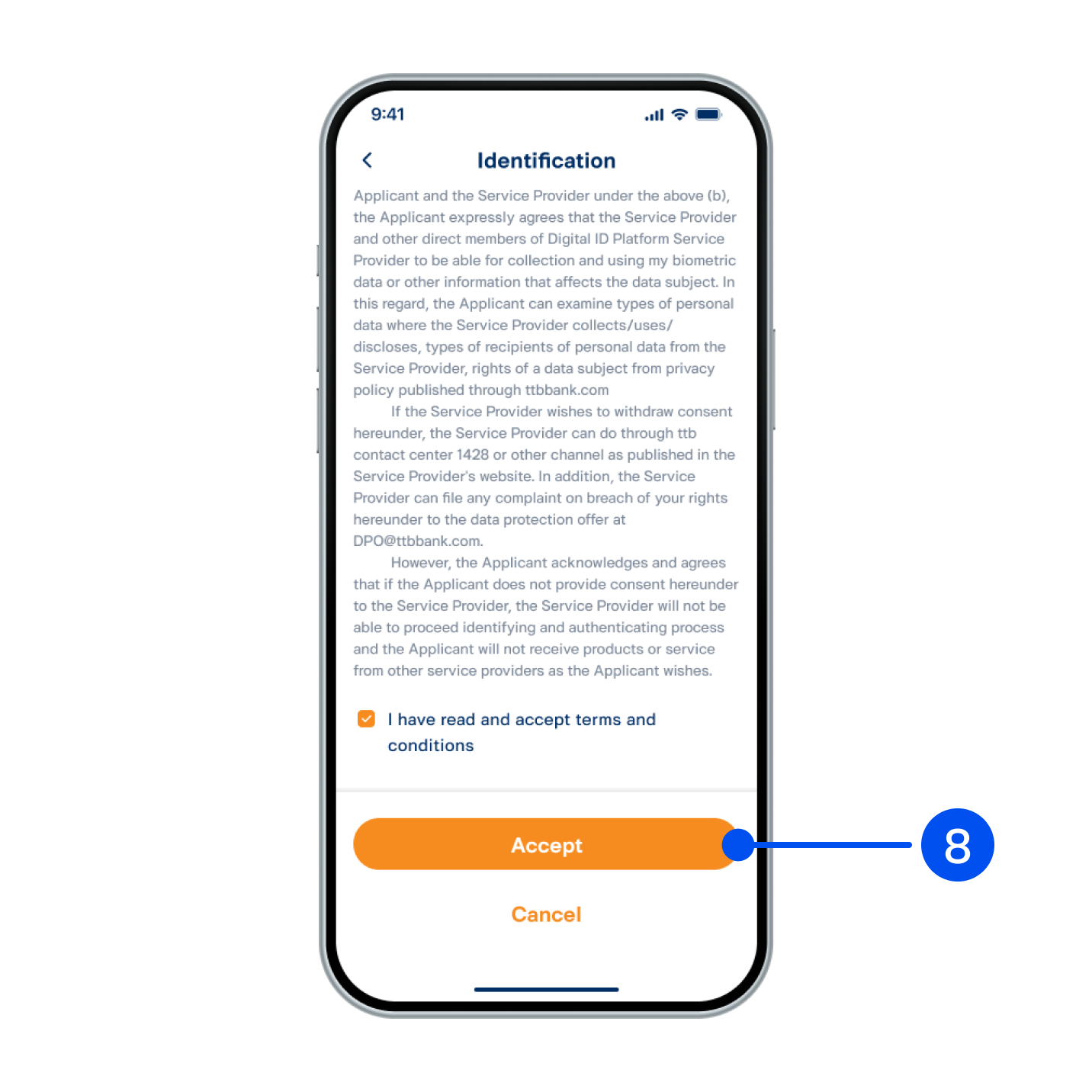
8. Read consent form for the Bank to collect/use/disclose biometric data. Check the box, then select "Accept”.
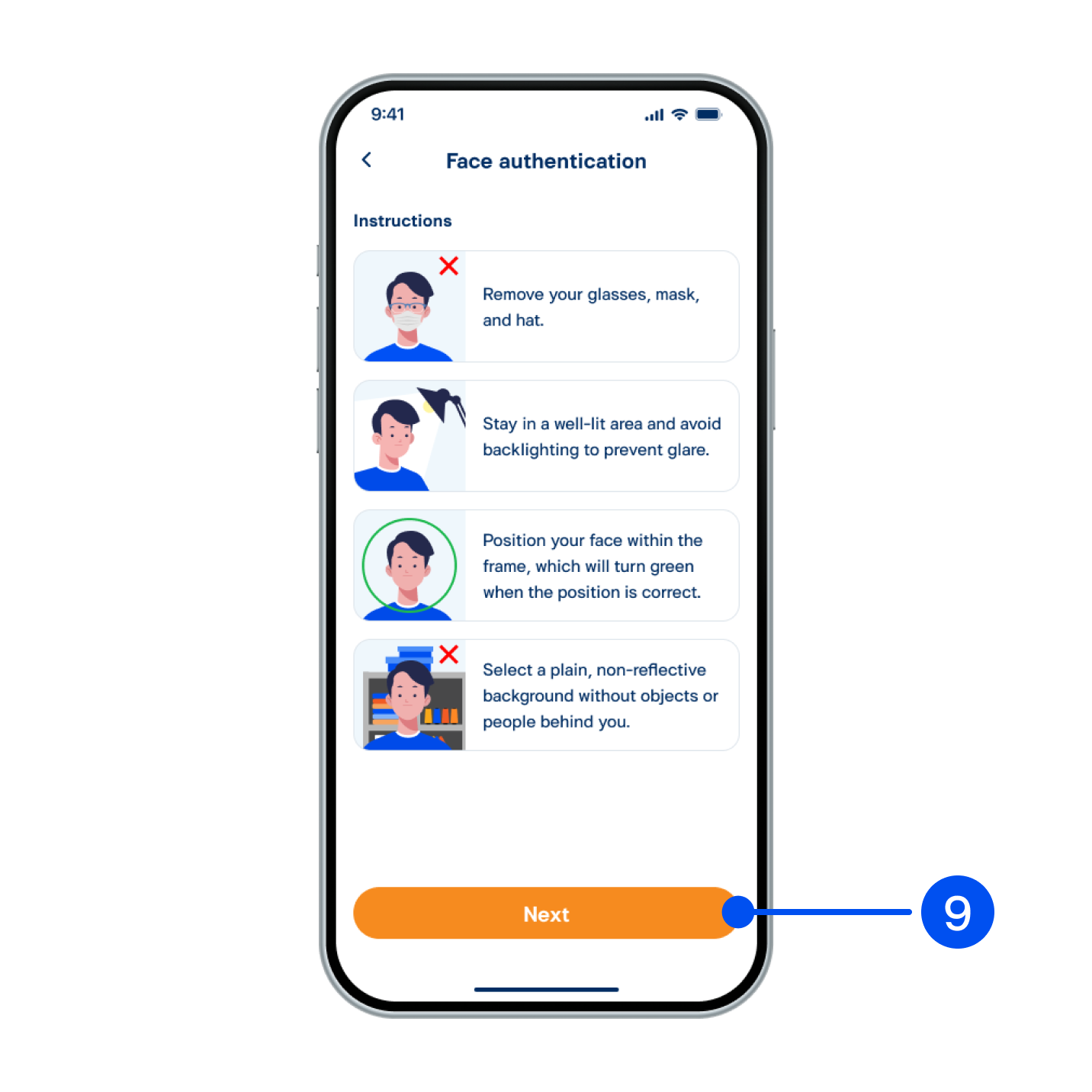
9. Read the face authentication instructions, then select "Next”.

10. Adjust your face within the frame for facial comparison.
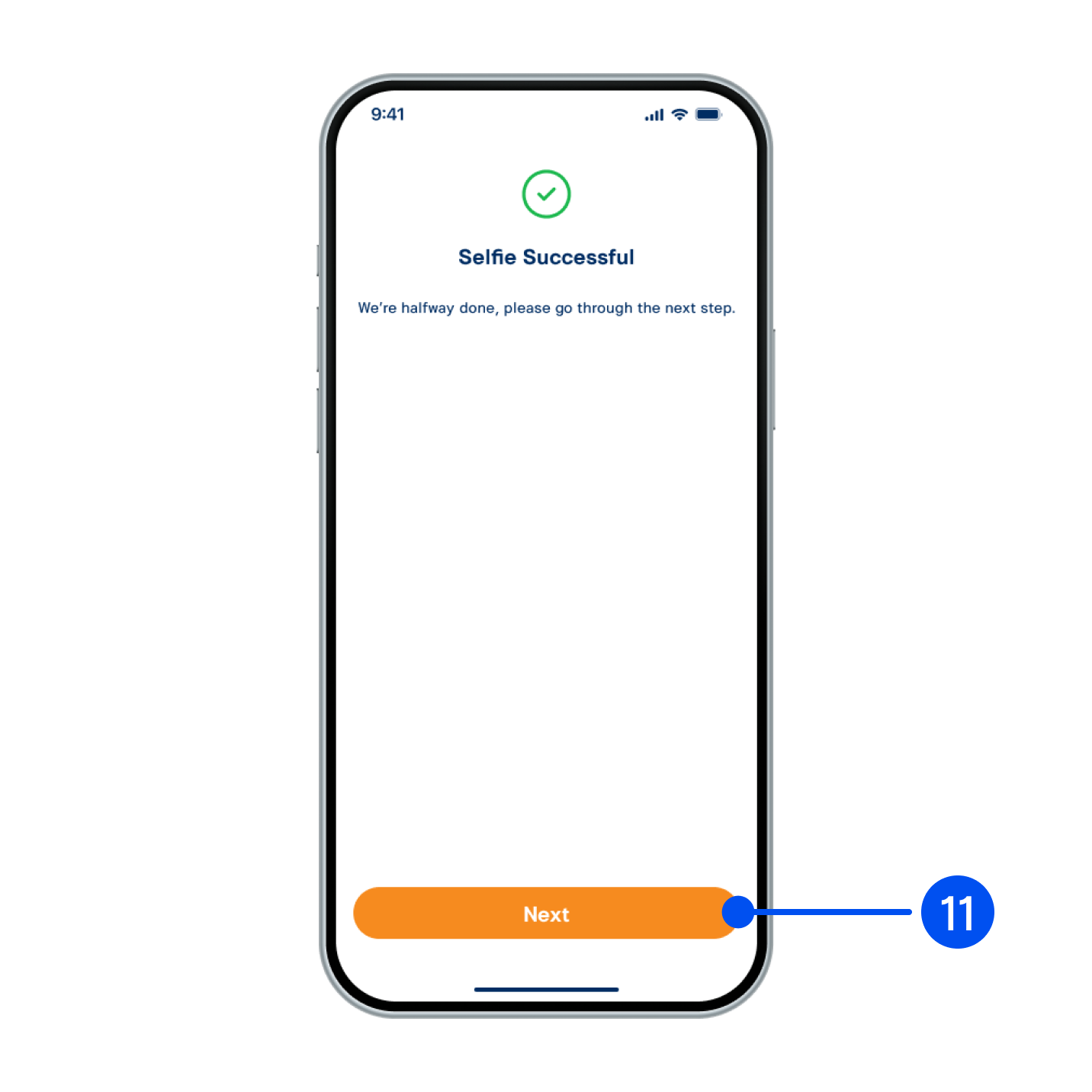
11. Select “Next”.
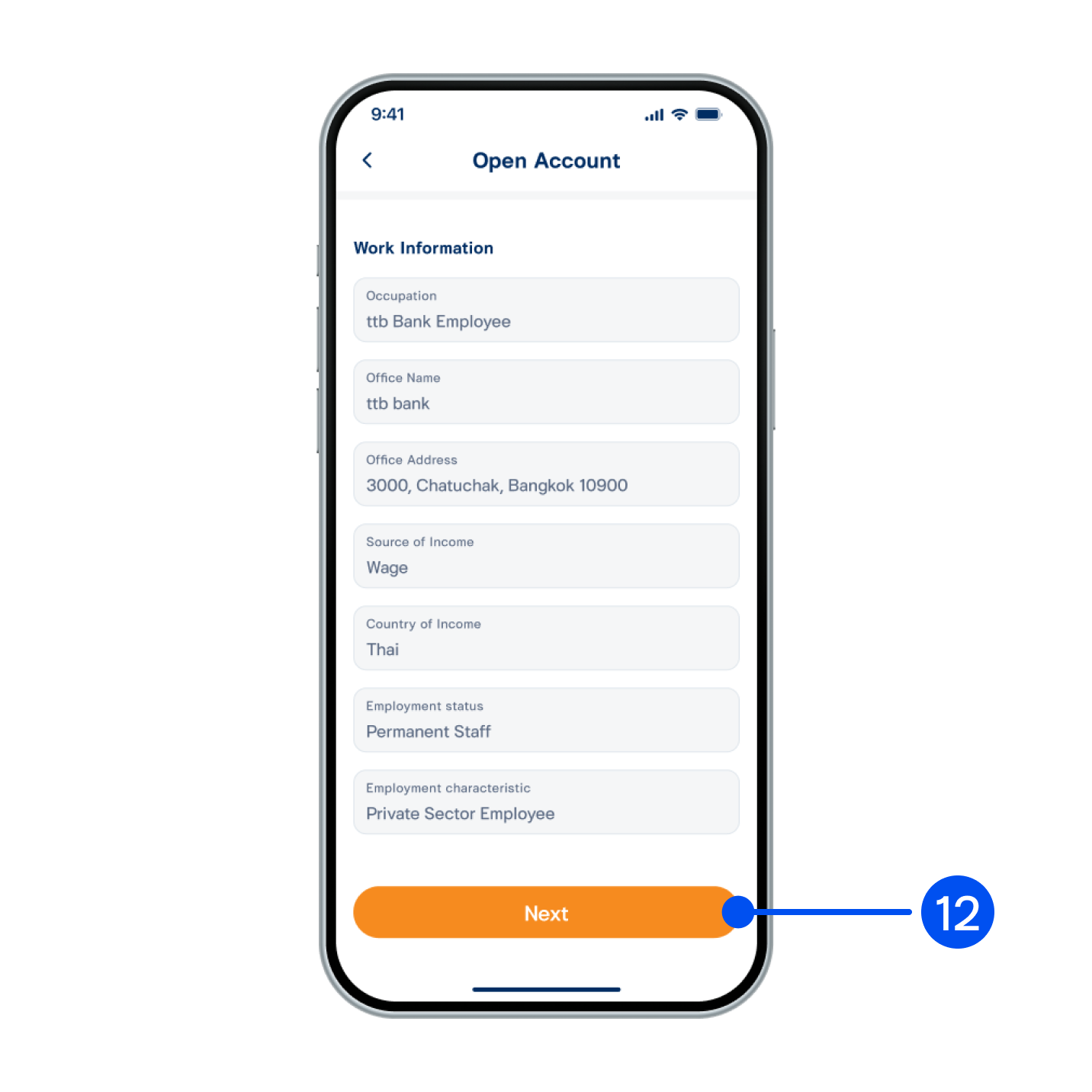
12. Recheck your personal and work information, then select "Next”.
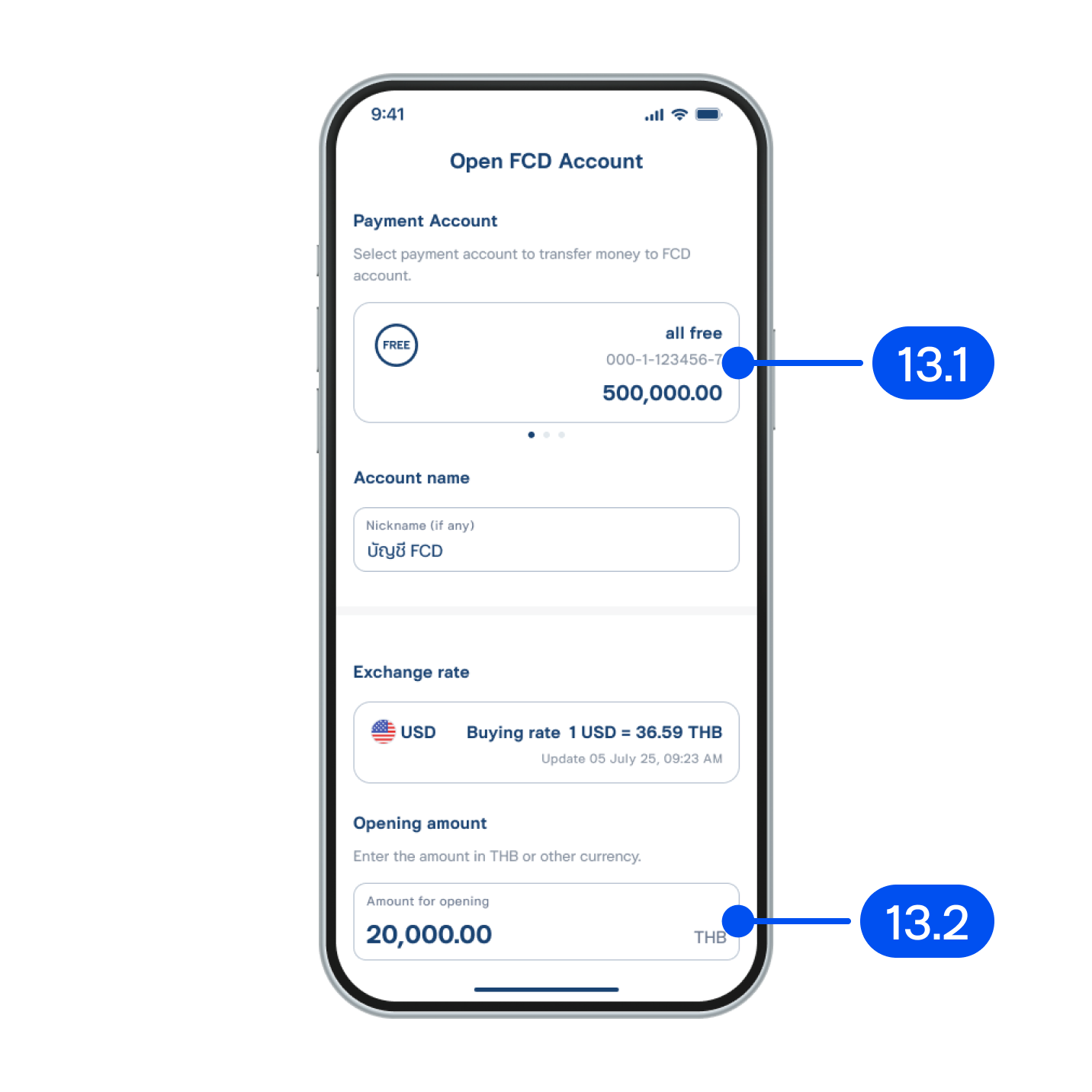
13. Make a deposit following these steps:
13.1) Select the account to debit for your first deposit.
13.2) Enter the deposit amount, minimum 20,000 THB.
(You can enter the amount in THB or foreign currency field; the system will automatically convert the amount in the other currency).
13.1) Select the account to debit for your first deposit.
13.2) Enter the deposit amount, minimum 20,000 THB.
(You can enter the amount in THB or foreign currency field; the system will automatically convert the amount in the other currency).
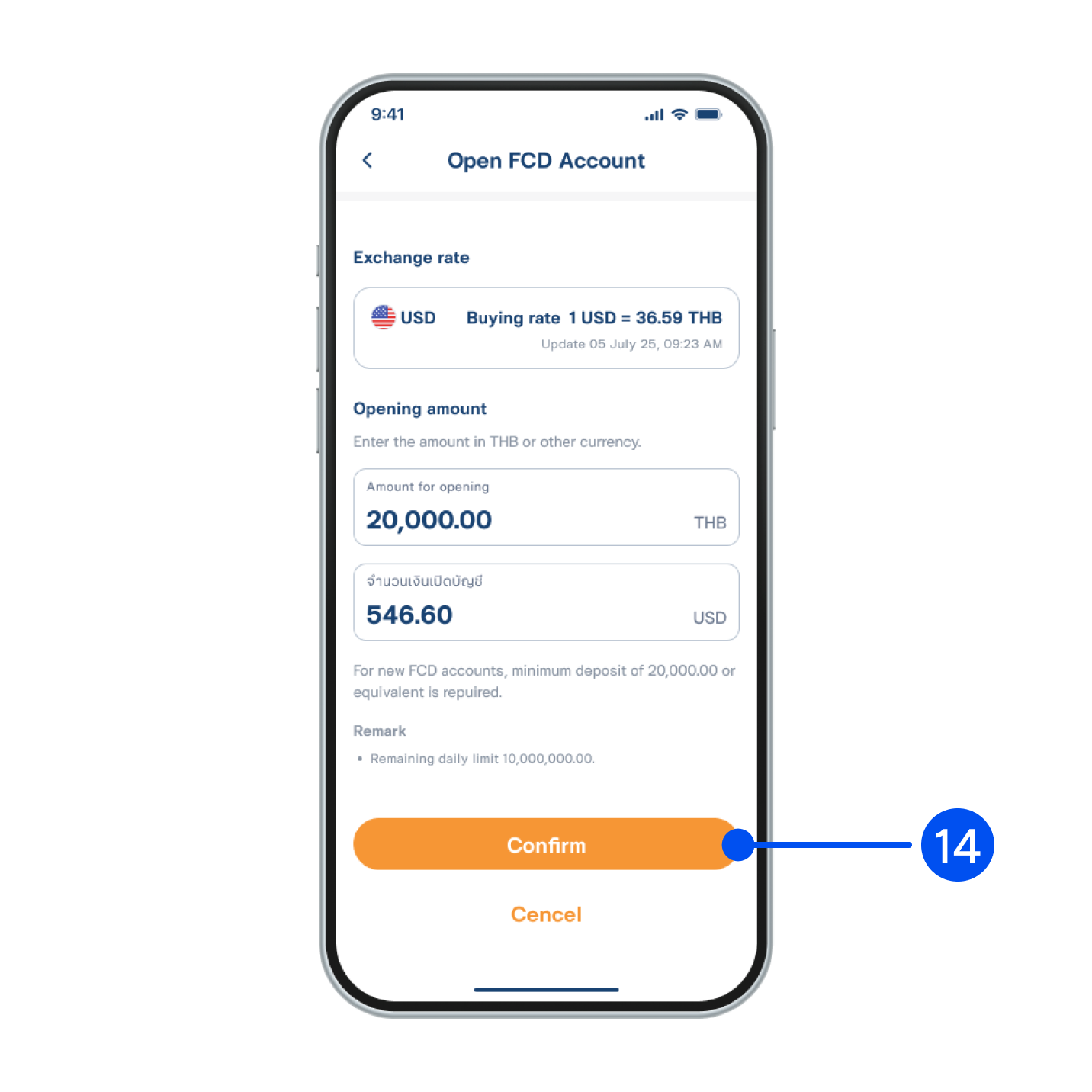
14. Select “Confirm”.
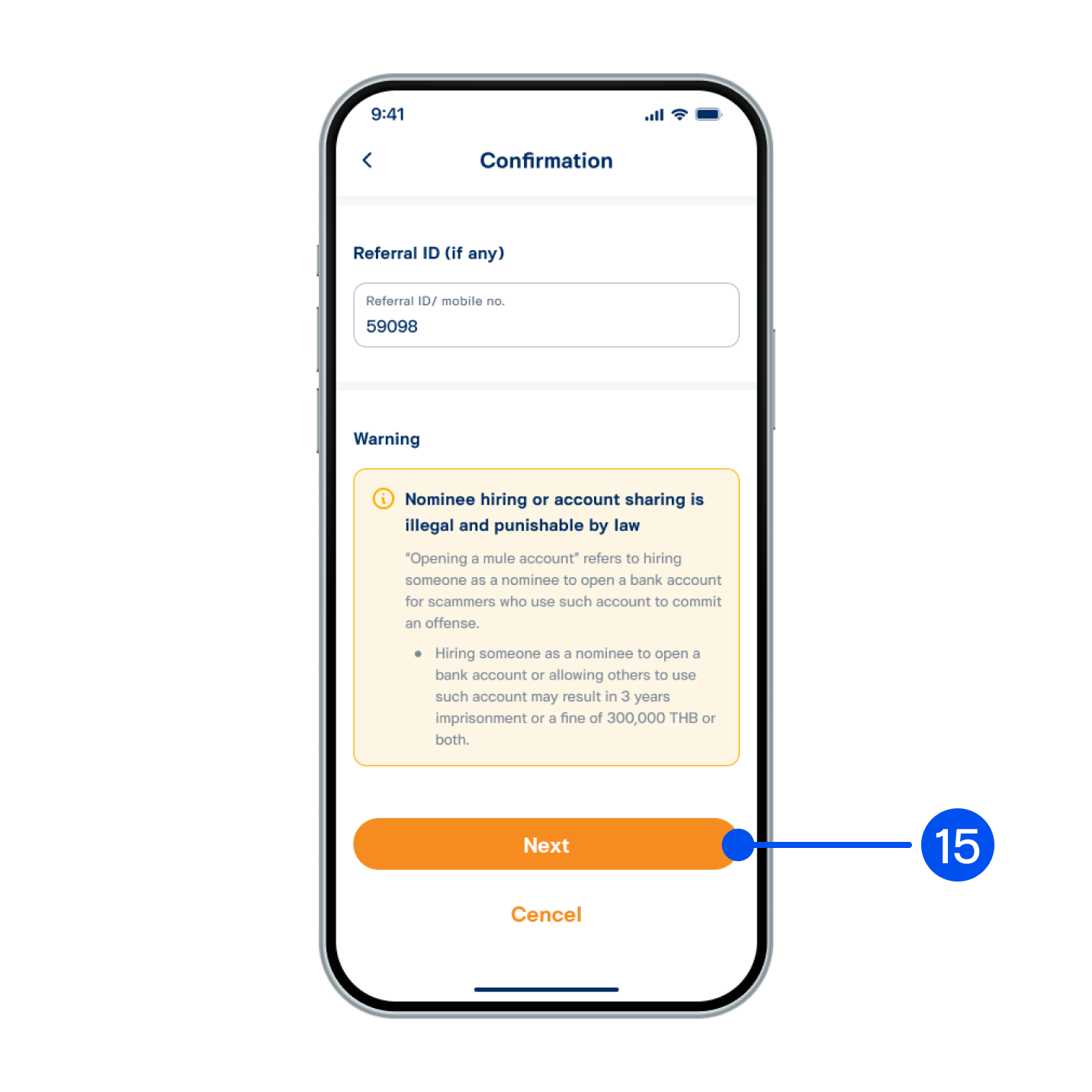
15. Review your account and deposit details, then select “Next”.
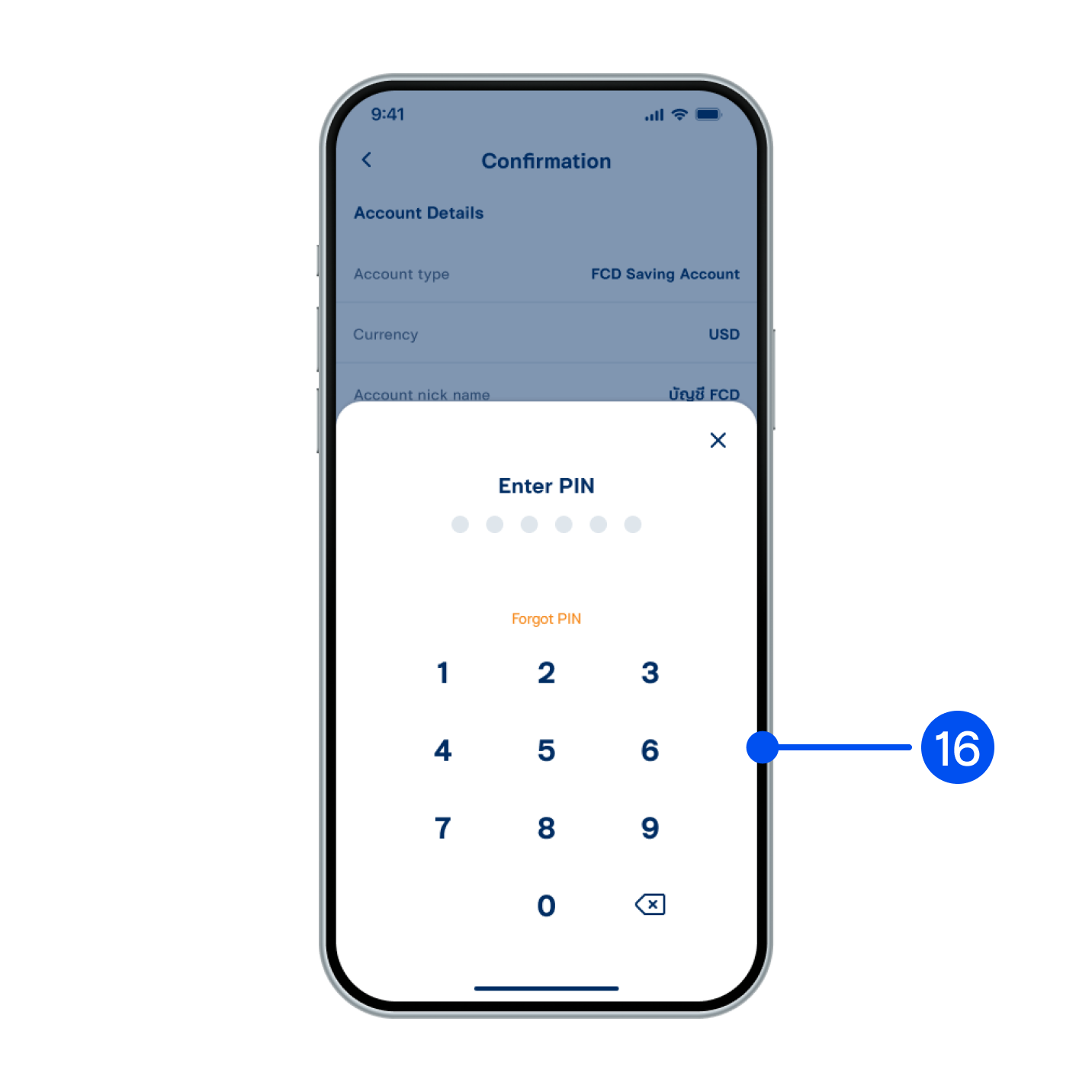
16. Enter PIN to confirm.
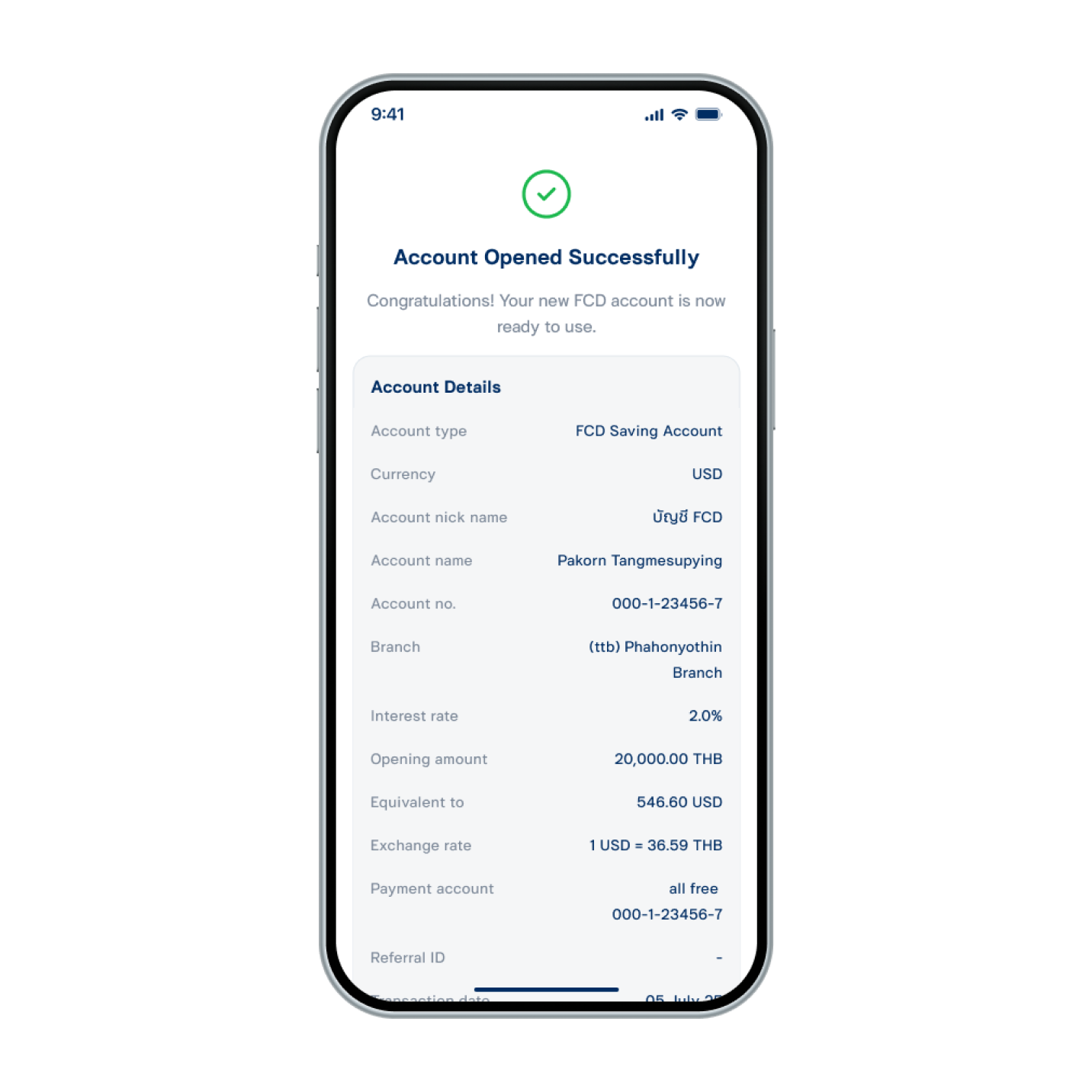
17. Account opened successfully.